PeaZip is a file archiving and managing utility. It is a free software utility that deals with approximately 180 formats of file archives. It is based on many open source technologies, essentially 7-zip, p7zip, FreeArc, as well as PEA projects.
This article will briefly explain how to install PeaZip on Ubuntu 20.04 and Linux Mint 20. Ubuntu 20.04 is being used for demonstrating the installation process.
To install PeaZip on Ubuntu 20.04 and Linux Mint 20, complete the steps below:
Step 1: Download the PeaZip Debian package from the official website
The PeaZip can be easily installed on 32 and 64 bit systems through a single Debian package. The PeaZip Debian package is placed over the PeaZip official webpage. The first step is to visit the PeaZip official webpage (https://peazip.github.io/peazip-linux.html) and download the Debian package.
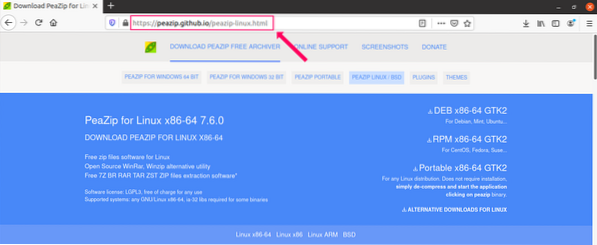
On this webpage, click on the 'DEB x86-64 GTK2' because it is the appropriate package for Ubuntu 20.04 and Linux Mint 20.
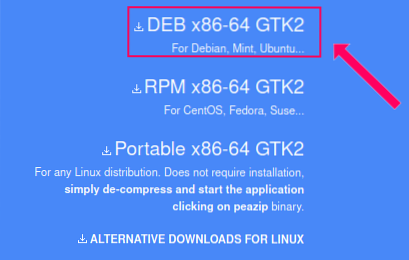
While downloading the Debian package, the following window will be displayed. Now Save it as shown below:
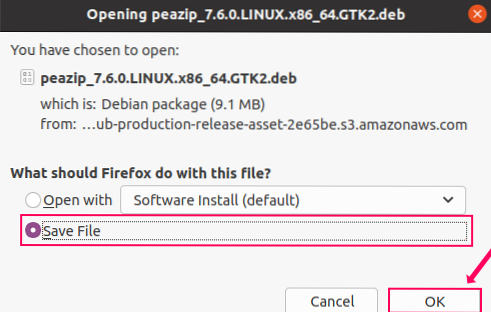
The Debian package would be downloaded in the respective directory. In our case, it was the 'downloads' directory.
Step 2: Update the existing packages
We will require to install the gdebi package handler to install the PeaZip. However, it is advisable to update the existing packages before installing any new package with the following command:
$ sudo apt update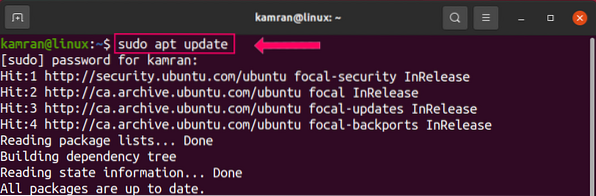
The existing packages list will be updated successfully.
Step 3: Install the gdebi package handler
Fire up the terminal and run the following command to install the gdebi package handler:
$ sudo apt install gdebi-core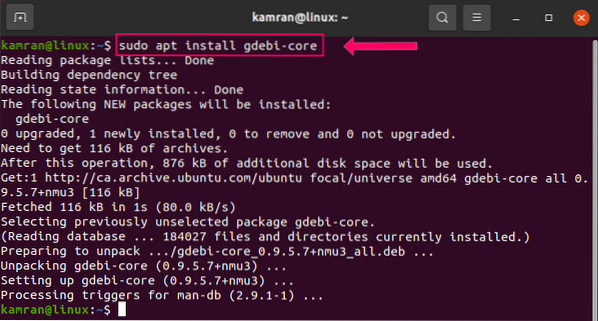
Step 4: Install PeaZip
Next, head over to the “Downloads” directory, and you will find the PeaZip Debian package there.
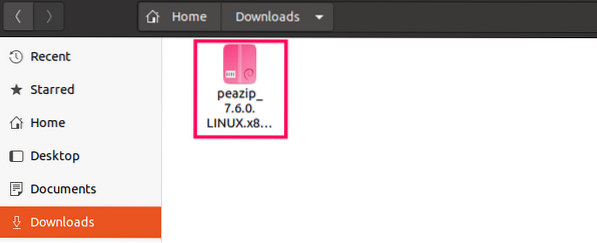
Right-click on the PeaZip Debian package and select the first option, 'Open With Software Install.'
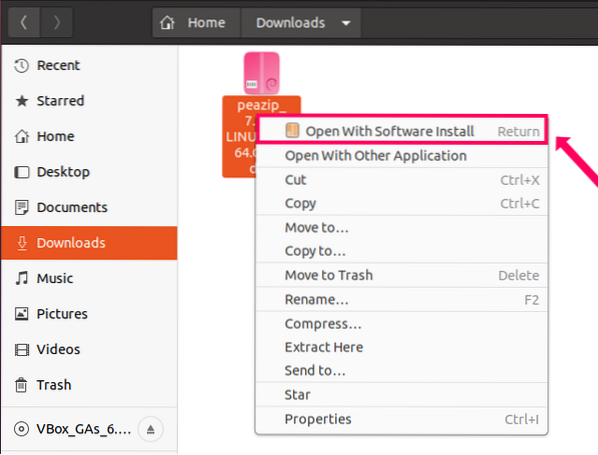
Subsequently, click on the 'Install' to install the PeaZip.

The installation process requires authentication. Enter the password in the given field and click on “Authenticate.”
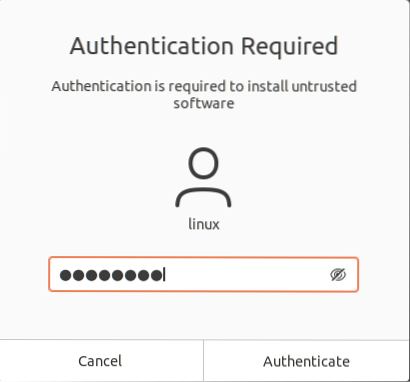
The PeaZip will be successfully installed.
Launch PeaZip Application
Once PeaZip is successfully installed, click on the 'Application Menu' and search for the PeaZip application.
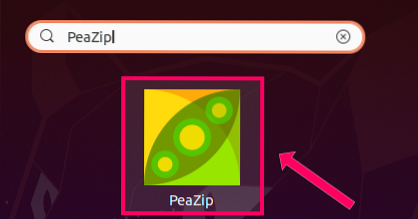
Open the PeaZip application, and a dashboard screen will appear.
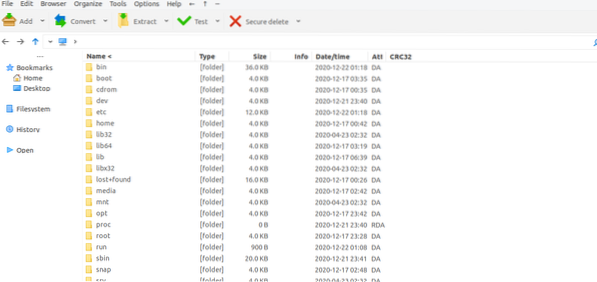
To verify the PeaZip's installed version, click on the 'Help' and further click on 'About.' It will display the installed version.
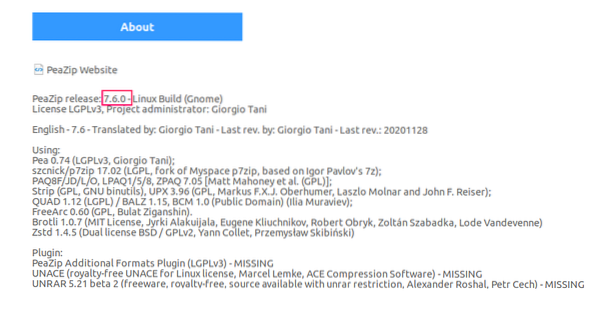
The PeaZip 7.6.0 is installed on my Ubuntu 20.04 system.
Open zip file using PeaZip
Now let's check the functionality of PeaZip file archiving and manager utility. Right-click on any zip file and select the 'Open With Other Application' option.

From the given list, select 'PeaZip' and press on 'Select' button.
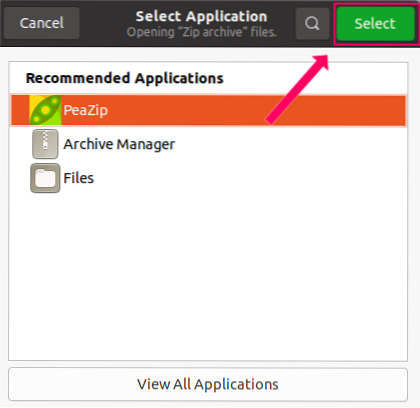
The file will be successfully opened in PeaZip file manager, and you can easily extract it by click on the 'Extract' button on the top.
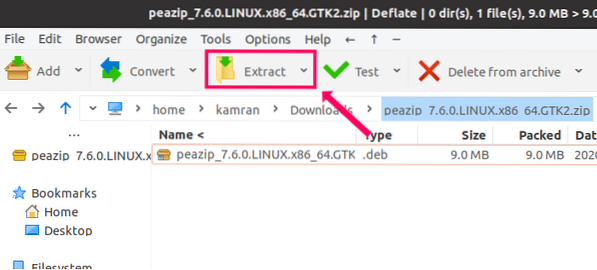
Conclusion
PeaZip is a multi-platform, free and open-source file archiving and managing utility. It can be installed on Ubuntu 20.04 and Linux Mint 20 by Debian Package. This article presents the installation method of PeaZip on Ubuntu 20.04 and Linux Mint 20. The Linux Mint 20 is based on Ubuntu 20.04 LTS. Therefore the installation procedure is the same for both the operating systems.
 Phenquestions
Phenquestions


