Header File:
#includeSyntax:
void * mmap (void *address, size_t length, int protect, int flags, int filedes,off_t offset)
Arguments:
The function takes 6 arguments:
1. address:
This argument gives a preferred starting address for the mapping. If another mapping does not exist there, then the kernel will pick a nearby page boundary and create the mapping; otherwise, the kernel picks a new address. If this argument is NULL, then the kernel can place the mapping anywhere it sees fit.
2. length:
This is the number of bytes which to be mapped.
3. protect:
This argument is used to control what kind of access is permitted. This argument may be logical 'OR' of the following flags PROT_READ | PROT_WRITE | PROT_EXEC | PROT_NONE. The access types of read, write and execute are the permissions on the content.
4. flags:
This argument is used to control the nature of the map. Following are some common values of the flags:
- MAP_SHARED: This flag is used to share the mapping with all other processes, which are mapped to this object. Changes made to the mapping region will be written back to the file.
- MAP_PRIVATE: When this flag is used, the mapping will not be seen by any other processes, and the changes made will not be written to the file.
- MAP_ANONYMOUS / MAP_ANON: This flag is used to create an anonymous mapping. Anonymous mapping means the mapping is not connected to any files. This mapping is used as the basic primitive to extend the heap.
- MAP_FIXED: When this flag is used, the system has to be forced to use the exact mapping address specified in the address If this is not possible, then the mapping will be failed.
5. filedes:
This is the file descriptor which has to be mapped.
6. offset:
This is offset from where the file mapping started. In simple terms, the mapping connects to (offset) to (offset+length-1) bytes for the file open on filedes descriptor.
Return values:
On success, the mmap() returns 0; for failure, the function returns MAP_FAILED.
Pictorially, we can represent the map function as follows:
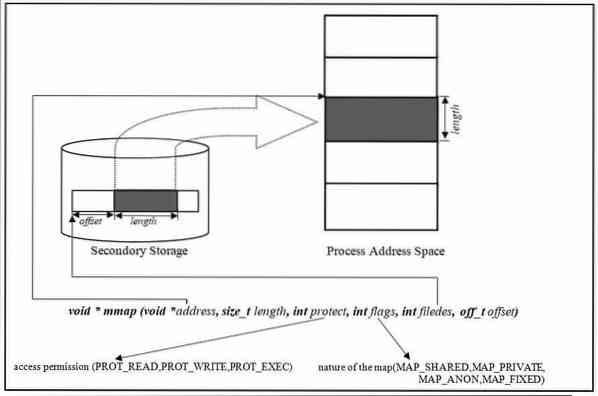
For unmap the mapped region munmap() function is used :
Syntax:
int munmap(void *address, size_t length);
Return values:
On success, the munmap() returns 0; for failure, the function returns -1.
Examples:
Now we will see an example program for each of the following using mmap() system call:
- Memory allocation (Example1.c)
- Reading file (Example2.c)
- Writing file (Example3.c)
- Interprocess communication (Example4.c)
Example1.c
#include#include
int main()
int N=5; // Number of elements for the array
int *ptr = mmap ( NULL, N*sizeof(int),
PROT_READ | PROT_WRITE,
MAP_PRIVATE | MAP_ANONYMOUS,
0, 0 );
if(ptr == MAP_FAILED)
printf("Mapping Failed\n");
return 1;
// Fill the elements of the array
for(int i=0; i ");
for(int i=0; i
printf("\n");
int err = munmap(ptr, 10*sizeof(int));
if(err != 0)
printf("UnMapping Failed\n");
return 1;
return 0;
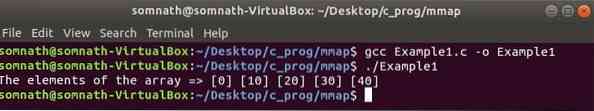
In Example1.c we allocate memory using mmap. Here we used PROT_READ | PROT_WRITE protection for reading and writing to the mapped region. We used the MAP_PRIVATE | MAP_ANONYMOUS flag. MAP_PRIVATE is used because the mapping region is not shared with other processes, and MAP_ANONYMOUS is used because here, we have not mapped any file. For the same reason, the file descriptor and the offset value is set to 0.
Example2.c
#include#include
#include
#include
#include
#include
int main(int argc, char *argv[])
if(argc < 2)
printf("File path not mentioned\n");
exit(0);
const char *filepath = argv[1];
int fd = open(filepath, O_RDONLY);
if(fd < 0)
printf("\n\"%s \"" could not open\n"",
filepath)
 Phenquestions
Phenquestions
)


