A few days back I wrote about a utility ModernMix which makes the Windows 8 interface more user-friendly and today I am here with another utility for Windows 8 users Task Numberer making Windows 8 even more comfortable for me.
7 + Taskbar Numberer gives numbers to all my Windows open in the task bar and makes it easy to switch tasks. This program allows me to open the running windows just by pressing Windows Key with the number keys. Normally I used to press Win+Tab to switch to a certain task in my running applications. It is undoubtedly a very useful Keyboard shortcut for task switching, but it becomes even more intricate when I have numerous applications running simultaneously on my system. 
7+ Taskbar Numberer provides me a direct way of task switching. I downloaded the program in my system, and now I can see the numbers over all the applications in the taskbar. I just need to press Win+ the number, and the application will launch directly.
When I have many applications opened in my system, I have a significant number of tray icons and honestly saying it becomes quite clumsy for me select a program. This is where 7+ Task Bar Numberer helps me. It adds numbers to all the visible tray icons and all the programs pinned in the task bar.
Shortcuts Keys to Use 7+ Taskbar Numberer
- Win Key+ Number
This shortcut launch the application directly on your screen. For example, here I have VLC Media player at number 8 and pressing Win+8 will launch the VLC Media Player directly, no matter which application is running currently on my screen.
- Ctrl+Win logo key +number
This shortcut brings you to the last active program pinned to your taskbar.
- Alt+Win key +number
This shortcut opens a list of programs pinned to the taskbar with a single number. For example MS Word in my taskbar is numbered 6 and if I press Alt+Win key +number 6, it will open the list of all my recent Word documents. 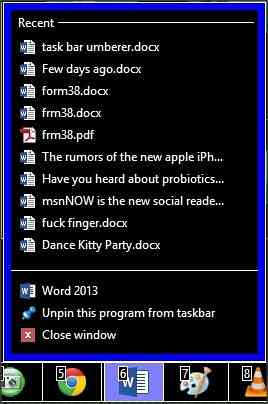
The developer of 7+ Taskbar Numberer says that it works for speech recognition, but the experience was not smooth in my case. If you download and run this program in your system, let me know how it works for you.
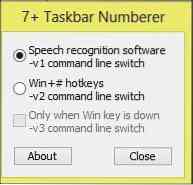
You can download it from its home page.
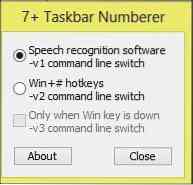
 Phenquestions
Phenquestions


