Apple Music on Linux
Previously, the platform was only available for Mac and iPhone Users but slowly as their audience grew, Apple Music expanded to Windows and Android devices too. We live in a time where almost 80% of all business's audience is found on the internet. Therefore, making services more compatible and accessible is the only way companies can earn more traffic and generate lead. Be it music and video streaming, productivity, or even gaming, business giants are beginning to realize that the only way to meet new people is through expanding access to different platforms.
Such is the case with Apple Inc. who has now finally made their music streaming service more accessible and easy to get to. There is plenty of good news for Linux users who can now effortlessly use Linux and iTunes simultaneously under one operating system. Until now, Linux users needed to use various hacks such as Wine and DRM (we will talk about that too in the article later) for using Apple music on Linux. While these alternates may work perfectly, they are complicated to implement for an average or a beginner user.
How to use Apple Music on Linux?
From the news report that came out last month, Apple Music can be accessed on Linux from the web in beta. We have no updates of an upcoming application or software in future, but for now, traditional Linux users can enjoy the services just by visiting a website. This is something that most of the other streaming services like Google and Spotify already offer.
Though late, Apple Inc. finally made the move. In its starting years, most of Apple's applications were restricted to iPhone and Mac Users, which may have caused the company, lock its users into a small world. However, with this move, Apple has made people less platform-dependent and more accessible to their services.
To use Apple Music on Linux, open your browser and type the link below:
https://beta.music.apple.com/
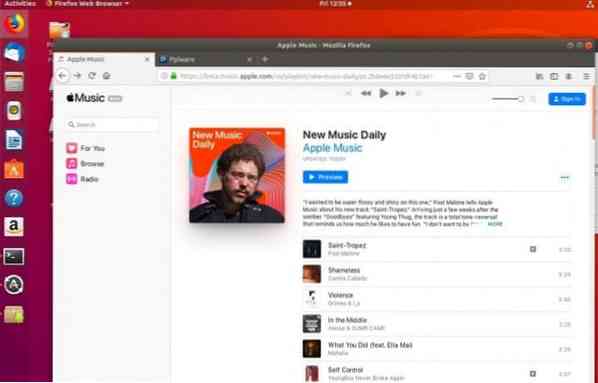
This web version is available for users on Windows and Mac as well. Despite it being the testing beta version, the site is flawless and gives the same experience as the iTunes app does. Linux users definitely won't be missing out on anything!
How to play Apple Music on Linux with a 'little workaround'
We know the web version is easy to access and the best thing that Linux beginners have, to get their hands on Apple Music. However, if you are a techie and are looking to try the hacks for playing Apple Music on Linux, read the two methods below:
1. Remove DRM Protection
DRM or Digital Rights Management is an approach that protects forms of digital media against copyright and unauthorized access. Like all other digital media on iTunes, Apple Music is also protected by DRM, which lets users play music only through a verified Apple ID.
Therefore, to gain access to Apple Music, Linux users will have to get rid of DRM without installing iTunes in particular. To do this, download a DRM protection removal tool for Apple Music called TunesKit Apple Music Converter (https://www.tuneskit.com/). Besides this, you will need a PC running on Windows or Mac, the latest version of iTunes and a USB drive. Now, do the steps below:
- Launch TunesKit Apple Music Converter on your Windows/Mac Computer
- Click the icon '+' at the top to load offline songs from Apple Music or just drag them to the conversion window.
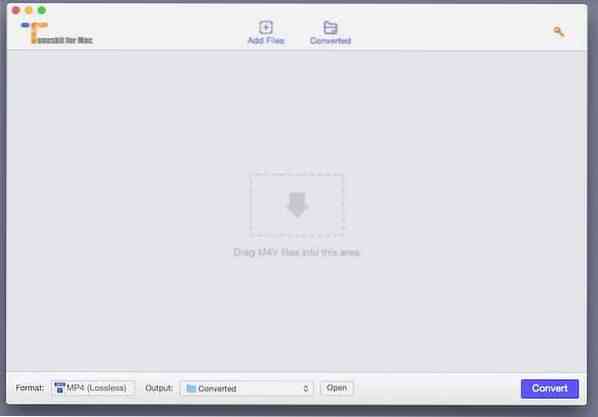
- From the Format tab below, select the file format you want to convert to
- Adjust file parameters if you want
- And now, click on Convert to change the DRM tracks to the non-DRM format
- Copy these songs to your Linux from your Windows PC.
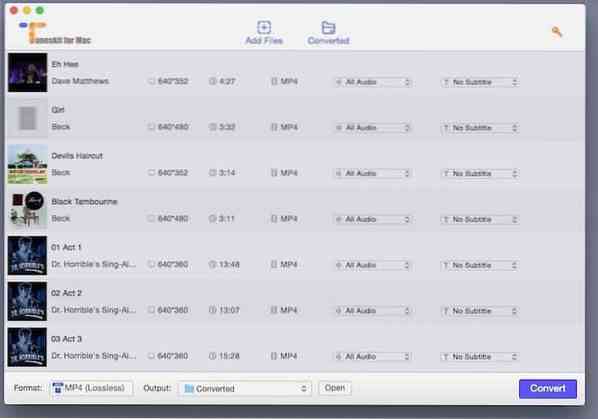
2. Run iTunes on Linux using Wine
Wine is a compatibility layer that lets you run Windows applications in numerous POSIX-complaint operating systems such as Linux, BSD and macOS. With Wine more in use nowadays, developers have found an easy way to switch to other OS's especially Linux, which already had very restricted access to applications and working platforms. Wine helps raise Linux's compatibility, market share while attracting more developers to use Linux for commercial and community software development.
Wine works in a very simple way. It translates Windows API calls into POSIX instead of simulating the entire platform as a virtual machine or an emulator does. This way, memory and performance constraints are also minimized, allowing easy integration of Windows apps on Linux.
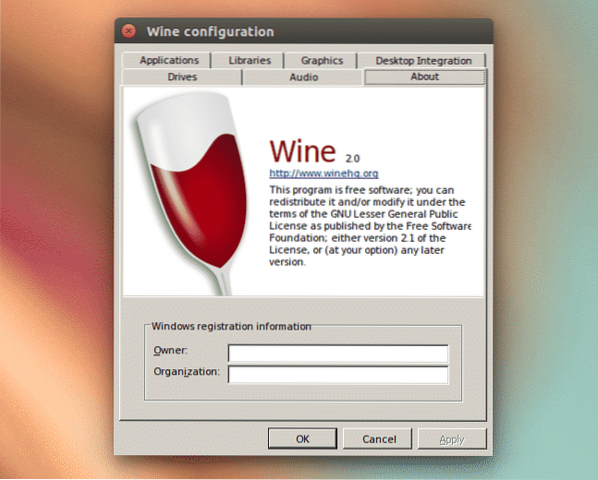
To use iTunes on Linux via Wine, you will have to install it on your Ubuntu. We recommend using the Ubuntu version 18.04 or higher. Follow the steps below:
- Open a command terminal and type the following command:
- Now, in your browser open the following site to download iTunes 64-bit installation file. Remember the path where you will save the downloaded file.
https://www.apple.com/itunes/
- In your command terminal, type:
- The installation will now begin
- Once the downloading process is finished, iTunes will launch itself.
This method is probably the easiest of all to access the iTunes application on your Linux computer. Until Apple decides to launch an application for the operation system, you can either enjoy using Wine or simply use Apple Music's website beta version. Either way, something is better than nothing is.
 Phenquestions
Phenquestions


