I have been running Office 2016 alongside Office 2013 for the past ten months. Even though I don't use Microsoft Office 2016 very often, I prefer using it while writing long articles at night as it offers a dark background (color scheme) unlike Office 2013.
Both Word 2016 and Word 2013 use Calibri font of 11 size with default settings. While there is nothing wrong with it, I feel that Calibri font isn't easy to read. Every time, I start the program and start a new document, I need to change the default font and font size. While one can quickly change the font and font size with keyboard shortcuts, wouldn't it be better if you could set your favourite font and font size as default to avoid changing them each time?
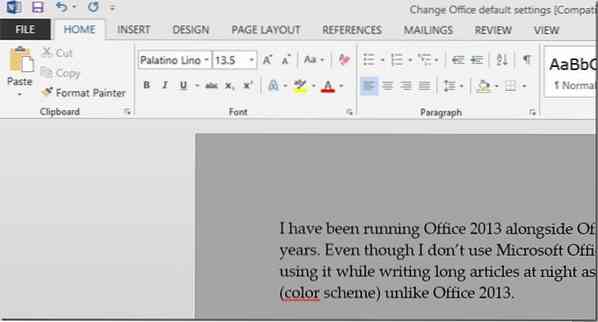
Luckily, changing the default font and font size in Word 2016 and Word 2013 is quite simple and is possible to do without the help of third-party programs. In Word 2013, you can change many default settings, including font, font style, font color, font size, effects, paragraph spacing, and indentation.
If some of the default settings of Word 2016 aren't working for you, you can easily configure Word 2013 to change default font and font size. Follow the given below instructions to change default settings in Word 2016 and Word 2013.
Change default font settings In Word 2016 and 2013
Step 1: Open Word 2013/2016 program.
Step 2: Simultaneously press Ctrl + Shift + F key to open Font dialog.
Step 3: Here, select your favourite font, font style, font size, and color.
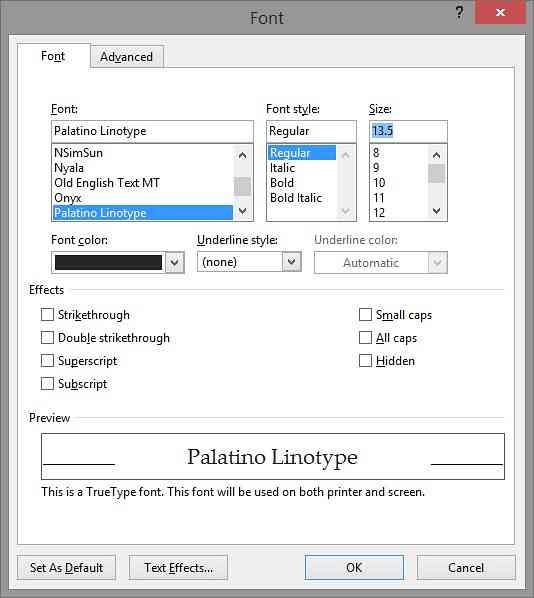
Step 4: Finally, click Set As Default button. When you see the following dialog box, please select the second option labelled All documents based on the Normal template and then click OK button to save new settings.
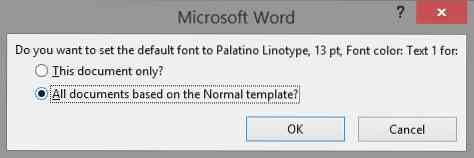
Note that you can change default settings of Page Layout as well. To do so, switch to the Page Layout tab and then click on the expand button to change default settings.
 Phenquestions
Phenquestions


