Microsoft released the final version of its online cloud based suite of business productivity applications, Office 365. With the ease of its using system and wide variety of applications, more and more users are attracting towards it.
So, to help them in doing various tasks, I am starting a series of few articles on Office 365 to help the new users of this amazing small-mid size business solution developed by Microsoft.
In this tutorial, I am going to tell you how to connect your mobile device with your Office 365 account, which enables you to sync your calendar, contacts and email to send/receive directly on your mobile device.
It supports almost all the major mobile operating systems, such as BlackBerry, iOS, Android, Windows Phone 7 and even Symbian OS. After you connect, you can use the device to send and receive Office 365 email, and-typically-access calendar and contacts information. Among the mobile phones that can connect to Office 365 are Windows Phone, Apple iPhone, and BlackBerry devices.
To connect your phone, you'll have to start by using the Mobile Phone Setup wizard to locate the directions specific to your phone, and then follow the directions for connecting your phone to Office 365.
To connect your mobile phone, follow these steps:
1. Start the Mobile Phone Setup wizard.
2. Under Choose your mobile phone provider, from the drop-down list, select the carrier that provides service for your phone.
3. Under Which mobile phone would you like to set up?, from the drop-down list, select the type of phone that you'd like to connect to Office 365.
4. Under What would you like to do?, you are provided with a list of choices regarding how to set up your phone, based on the type of phone you selected. Mainly you will get two options, Setup Microsoft Exchange Email or Setup POP or IMAP Email on your device.
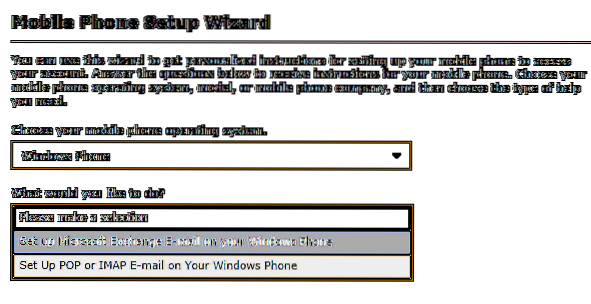
5. Make a selection from the drop-down list and the appropriate instructions will appear.
6. Connect your phone by following the instructions specific to your phone.
For BlackBerry devices, you will only be able to send and receive email.
More Tips on Office 365 to come soon, Stay tuned!
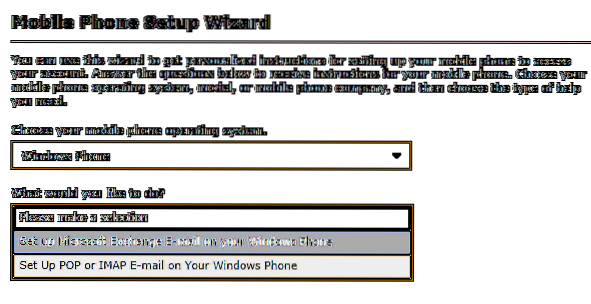
 Phenquestions
Phenquestions


