Dark mode or dark theme is very useful for users who browse the web or watch videos/movies in web browsers at night. If you are someone who enjoys browsing the web at night or have your PC in a low-lit room, you should consider enabling dark theme on your Firefox to avoid access eye strain.
Almost all major web browsers support dark theme or dark mode. Enabling dark mode or dark theme in Firefox has always been easy. You can enable the dark theme without even installing additional extensions. Mozilla Firefox comes with a built-in dark mode theme to help PC users browse the web using Firefox browser at night without hurting your eyes.
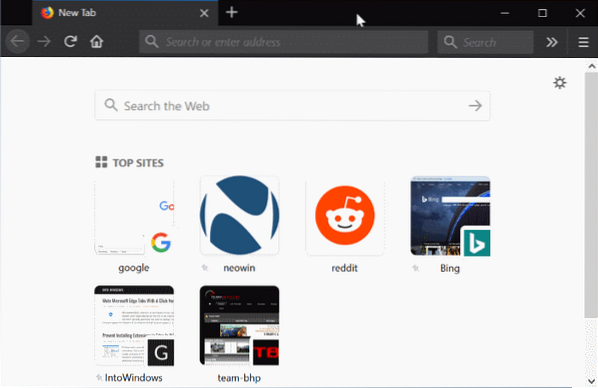
In fact, all recent versions of Firefox come with three themes: default, light, and dark. You can enable the dark theme in Firefox via settings. In addition to these built-in themes, you can download hundreds of themes for Firefox by visiting the official Firefox themes page.
Here is how to enable the dark mode theme in all recent versions of Firefox. Please note that this is not a new feature introduced with the recently released Firefox 57 version. So, you can enable the dark theme even on earlier versions.
Enable dark mode mode in Firefox
Step 1: Open Firefox browser. Click the Hamburger menu icon (located top-right) the browser and then click Customize.
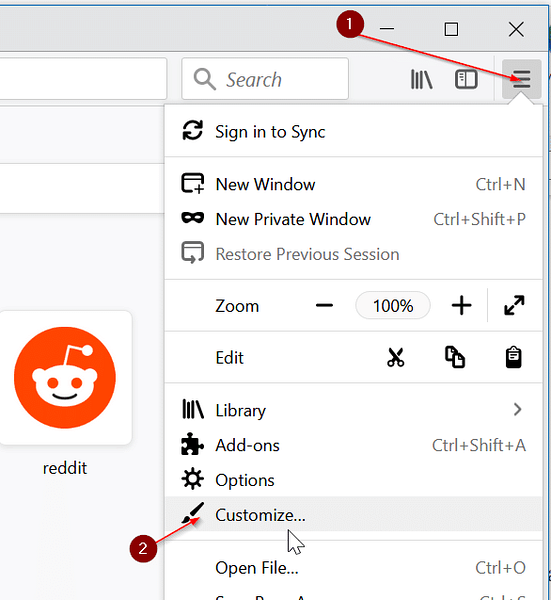
Step 2: On the customization page, click the Themes drop-down box and then click Dark to select and apply the dark mode theme.
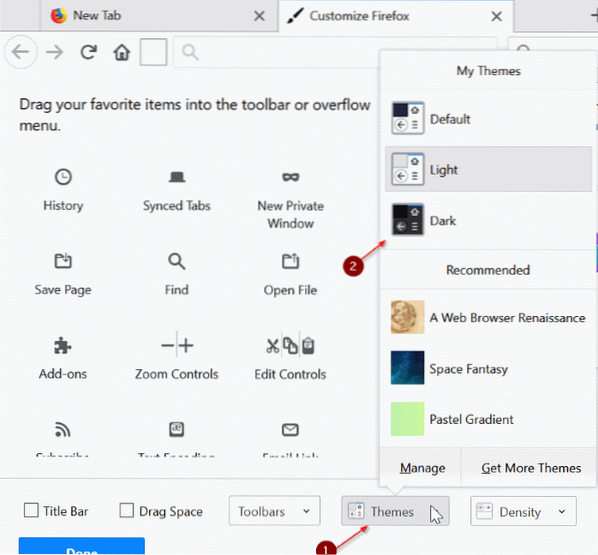
Save your eyes with dark theme!
 Phenquestions
Phenquestions


