With default settings, Microsoft Edge doesn't allow you to use extensions when in InPrivate mode. This is because the InPrivate mode is meant to browse the web without leaving behind browsing data and Edge cannot guarantee that extensions don't collect data.
But if you often use the InPrivate mode in Edge and want to use one or more extensions while in InPrivate mode, you can configure the Edge browser to allow the extensions you want to use in InPrivate mode.
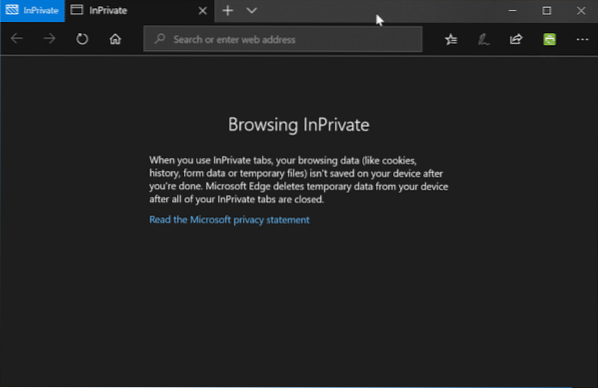
The ability to enable extensions in InPrivate mode is not available in Windows 10 Fall Creators Update (1709) or earlier versions. You must be running Windows 10 April 2018 Update (version 1803) or above to enable extensions in InPrivate mode.
You can enable only extensions that you use in the InPrivate mode to be available in that mode.
Enable extensions for InPrivate mode in Edge
Here is how to enable extensions in the InPrivate mode in Edge.
Step 1: Open the Edge browser. Click the three dots icon and then click Extensions to see all installed extensions.
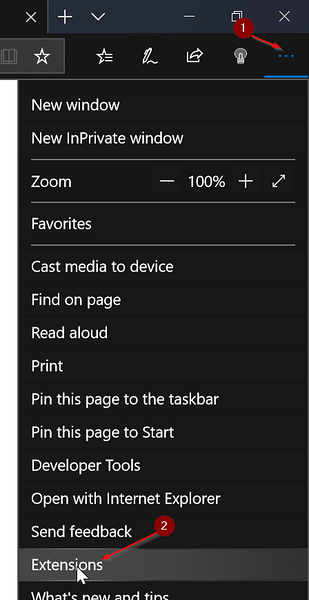
Step 2: Make sure that the extension that you plan to use in InPrivate mode is turned on. Hover the mouse cursor over the extension name that you want to enable in the InPrivate mode to see the gear/settings icon. Click on the settings/gear icon.
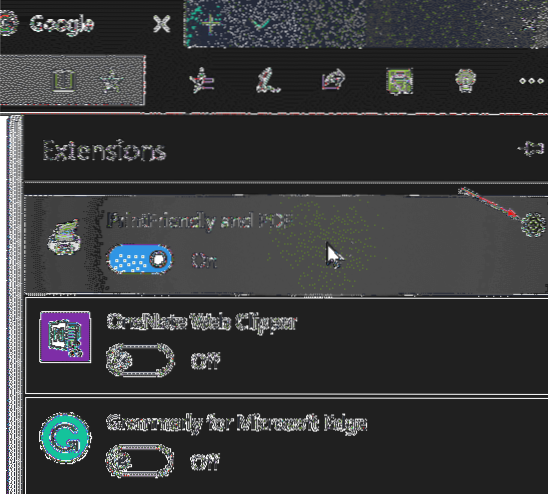
Step 3: Check Allow for InPrivate browsing option to enable the extension in InPrivate mode. If the option is grayed out, it's likely because the selected extension is turned off. Turn on the extension first.
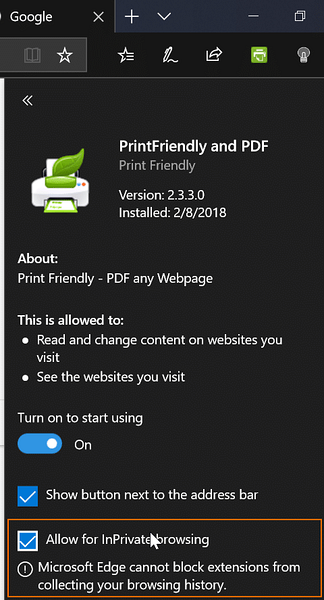
You can now launch the Edge in the InPrivate mode to check if the enabled extension is available in InPrivate mode.
Please note that you need to follow these instructions for all extensions that you want to use in InPrivate mode.
You might also like to know how to reset the Edge browser and how to repair the Edge.
 Phenquestions
Phenquestions


