Windows Vista is a powerful operating system available in today's software market but many people know and love Vista only because of the awesome Aero GUI. Unfortunately, this Aero GUI is not present in the Windows Vista Home Basic Edition. However, here is a tutorial on how you can give your Home Basic Edition the Aero feature.
Enable Aero in Windows Vista Home Basic
This is Vista Basic look without any glow effect on any button. The Vista Standard look is much different from the Vista Aero look as no glass effect and Flip 3D is provided with it.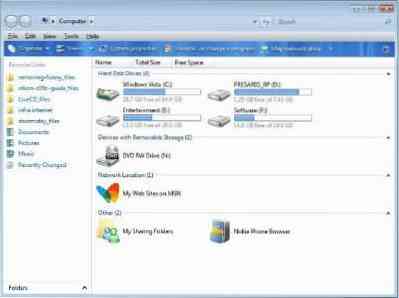
If you wish to activate the Vista Standard Look on your Home Basic Machine, follow these instructions:
REQUIREMENTS: The Hardware requirements for Vista Standard Look are:
- Your Graphics Card must support DirectX 9.
- Your Graphics Card must support Pixel Shader 2.0 but most of the new graphics cards do support it.
- Your Graphics Card must support WDDM (windows vista display driver model).
- The graphics settings should be set to 32-bit.
- Your Graphic card should have 60MB of Graphics memory (128MB for Aero).
- You should also have a memory of at least 512MB (RAM).
- If you do not have Pixel Shader 2.0 support in your Graphic Card, then also I'd suggest you to try the tweak.
PROCEDURE:
- Open Registry Editor by Pressing the Win Key + R and typing Regedit.exe. Press continue on UAC.
- Navigate to HKEY_CURRENT_USER > Software > Microsoft >Windows > DWM.
- On the right-hand side, open the Composition key and change it to 1. Now open CompositionPolicy and set its value to 2.
- Now create a DWORD value named Glass and give it a value of 1 and another DWORD value named ForceSoftwareD3D and give it a value of 0.
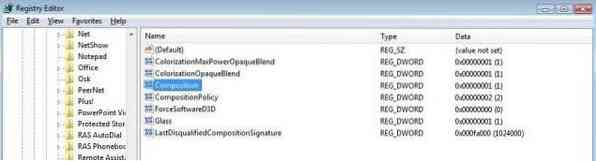
5. Now click the Start Button and type services.msc in the search box and press enter.
6.Now search for Desktop Windows Manager Session Manager and click on the restart button.
Restart your Windows and now you will be able to see the Vista Standard option in the Windows Color & Appearance.
When you Apply the Standard Look, your Windows will look like this:
Glass Effect requires a lot of Graphic Card and Memory (RAM), so I suggest that you have at least 70MB of Graphics Card and 480MB of Memory.
In the first tweak you created a DWORD value Glass but this Registry Hack rarely enable Glass on Vista Home Basic, so I suggest you download VistaGlazz. It is a utility which enable user to apply 3rd party Visual Themes and somehow enables Vista Glass Effect on Maximized Windows.
NOTE: It is not possible to enable full Vista Glass Effect on Windows Vista Home Basic by any means.
Also try this Registry Tweak to enable Glass Effect on unsupported Graphics Cards:
- Open Registry Editor by pressing the Start button + R and typing Regedit.exe.
- Navigate to HKEY_LOCAL_MACHINE > Software > Windows > DWM.
- Create a DWORD value named EnableMachineCheck and assign it a value of 0. Also create another DWORD value named Glass and give it a value of 1.
- Restart your Windows
After you patch the files using Vista Glazz, it will enable Glass Effect on your Home Basic machine on Maximized Windows.
As you can see, that the Glass Effect is enabled but only on the Maximized Windows. You will also notice that the taskbar will also show Glass Effect when you maximize any window.
In Vista Home Premium\Ultimate\Business, there is a new feature known as Flip 3D. Flip 3D is the alternative to the standard alt+tab function. In Vista Home Basic, Flip 3D is not available and it can not even be enabled through any kind of Registry Tweak. You can try the alternative freeware SmartFlip.
Live Taskbar is another cool feature available only on Vista Home Premium\Ultimate\Business. This GUI feature pops a small preview of the minimized Windows or application. Like Flip 3D and Glass, this feature also can not be activated on Vista Home Basic through any Registry Tweak. In Vista Home Basic when you take your cursor over any minimized window or application, it just pops up the name of that window or application. You can however install freeware Visual ToolTip. Using Visual ToolTip you can even control the size of the preview that you wish to view.
Authored By: Abhishek Dwivedi
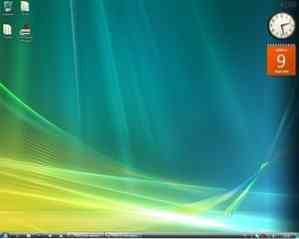
 Phenquestions
Phenquestions


