One of the first things I always notice after installing or upgrading macOS to a newer version on my MacBook is that the tap to click feature of the trackpad is disabled by default. That is, with default settings, we need to click on the trackpad to perform primary and secondary click operations.
Though many users prefer to click on the trackpad to do a click, there are users who would like to perform primary and secondary click operations by just touching the trackpad. That is when Tap to click feature is turned on, you just have to tap on the trackpad to perform left-click operation. Likewise, you just have to tap with two fingers on the trackpad to perform secondary or right-click operation.
The benefit of enabling Tap to click feature is that you don't need to click, meaning your fingers are less strained at the end of the day.
Turn on or off the tap to click in macOS
Those of you want to enable or disable Tap to click in macOS can follow the given below instructions.
Step 1: Click on the System Preferences icon in the dock. If you can't find the System Preferences icon in the dock, please click on the Launchpad icon to see the System Preferences icon.


Step 2: In the System Preferences, click the icon labeled Trackpad to open its settings.
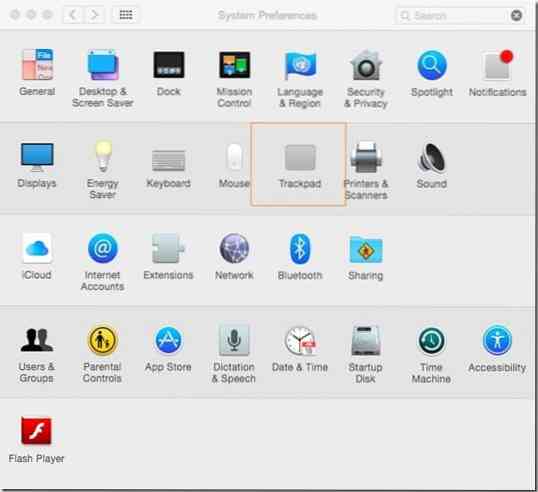
Step 3: Check the first option labeled Tap to click to enable tap to click feature. That's it!
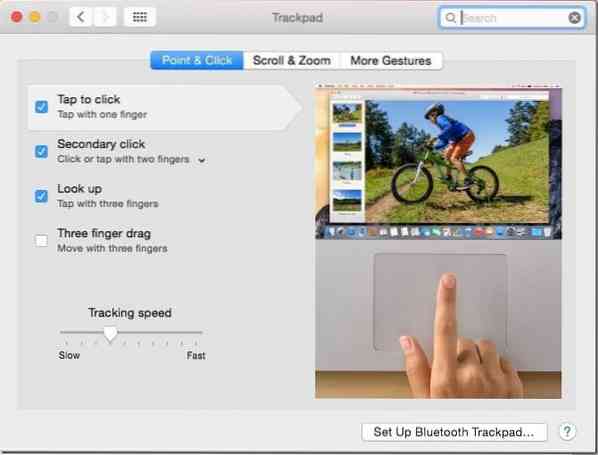
As you can see in the above picture, the Trackpad settings page offers plenty of options to change the default behavior of the trackpad.
How to quickly restart into Windows from Mac, and how to remotely access Mac from iPhone using TeamViewer guides might also interest you.
 Phenquestions
Phenquestions


