One24215 is now back as a standalone addon after leaving Phoenix add-on. One24215 is one of the best kodi add-ons due to its unique setup. The features it offers are specially selected and made available to everyone for free. Before we proceed on how to install One242415 on kodi, lets see what else it offers.
One24215 Features
One24215 provides some specific content and they are all categoried, hence making it a great source for movies and TV shows
- Animated Movies
- Live in Concert
- Retro TV
- Sports
- Movies Based on Games
- Trailers
- Aliens & UFOs
- iMax
- New Movies
- Musics
- YouTube Live Streams
- Award Shows
- Documentaries and Sports Documentaries
This add-on is made available courtesy of the Fusion addons and it's part of the required addons to installing One24215. Now lets proceed on how to install One24215 add-on on Kodi.
How to Install One242415 Kodi Add-on on Kodi 17 and above on Linux
- Launch Kodi > Settings > System settings

- Click on Add-ons > Enable “Unknown sources”
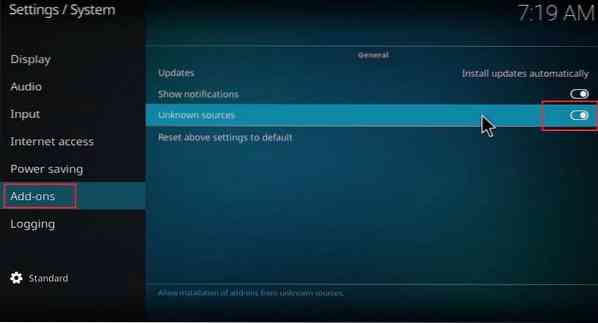
- Back to Kodi main menu > Click on Setting

- Click on File Manager

- Double-Click on “Add Source”
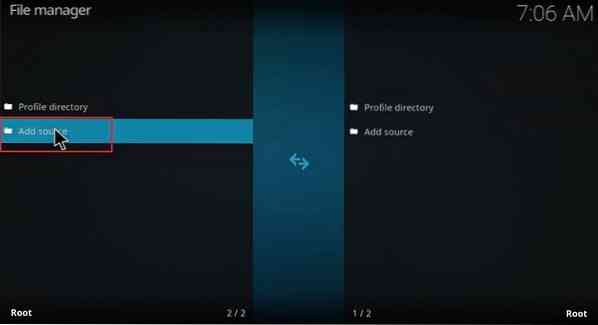
- Click on
and enter the following URL as it is “http://fusion.tvaddons.ag” > click OK. Next click the name and enter “fusion” and click OK.
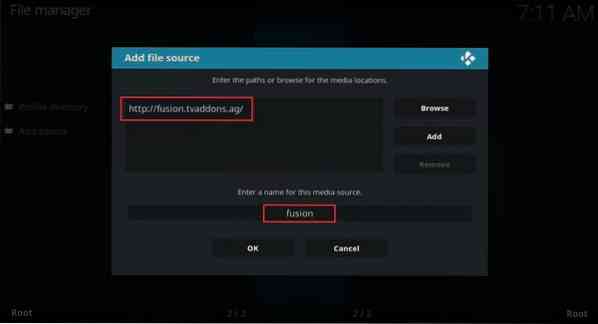
- Now go back to the Home Screen > click on Add-ons > add-on browser icon top left
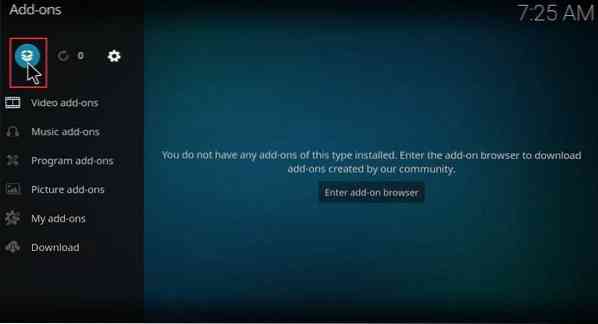
- Click “Install from zip file”

- Next click on fusion > kodi-repos > english. Then locate and click on “repository.xbmchub-x.x.x.zip” to install it. Wait few seconds until you see the add-on installed notification
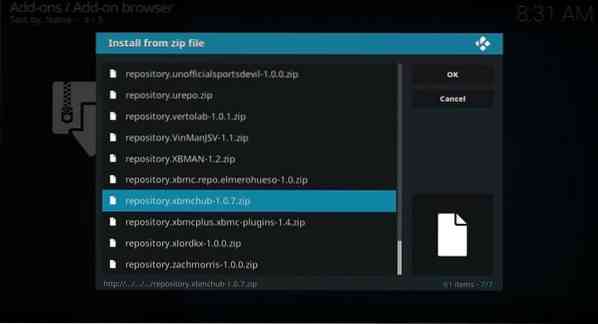
- Next select Install from Repository > TVADDONS.ag Add-on repository > Video Add-ons > One242415 > Install



- Wait few seconds for Add-on enabled notification
- Navigate back to home screen and you should have One242415 under Add-ons
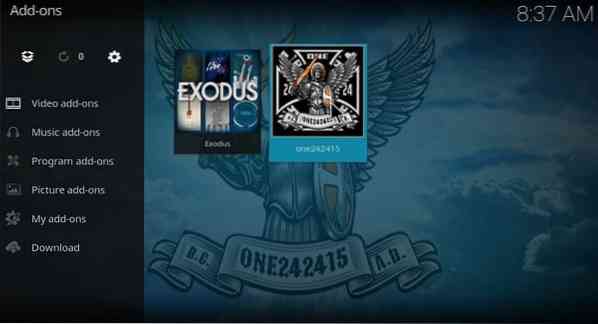
 Phenquestions
Phenquestions


