VMware is among the well-known virtual machine software. It allows you to install a package of utilities called VMware Tools. By installing this package, you will get quite better performance related to graphics, sound, and management. If you want to install VMware Tools on a guest operating system, you can follow this article to learn the steps. Sometimes some features of VMware may not work without the VMware Tools package. Therefore, it is quite important to install that in case you are using Windows, Linux, FreeBSD, and NetWare guest OS.
Install VMware Tools on guest operating system
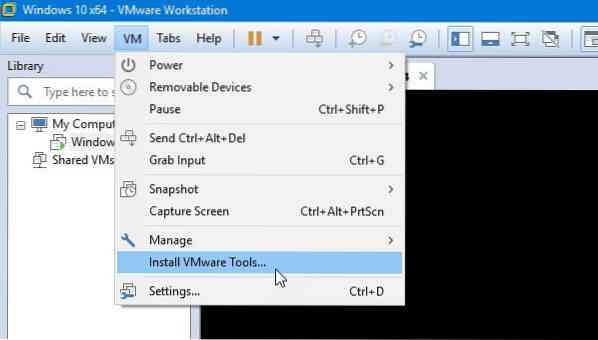
As this VMware Tools package is OS-based, you need to create the virtual machine first. Once you have done that, close the VMware app completely and run VM as administrator and select the installation on your left-hand side.
Log into your virtual machine. If you have multiple virtual machines, you need to choose the one where you want to install it.
Next, go to VM > Install VMware Tools.
It should open a prompt where you can find the installation wizard. If you do not see such a window, you need to press Win+R and type this-
D:\setup.exe
Here D is your virtual CD-ROM drive.
In one window, you will get an option to choose an option among Typical, Complete, Custom.
It is suggested to use Typical when you want to install the tools for current VMware product only - but you can choose Complete if you're going to run the virtual machine on more than one VMware products.
After finishing the installation, you need to restart your virtual machine to get the effect.
That's all!
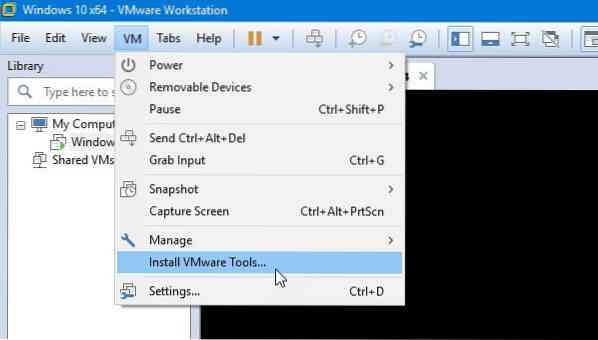
 Phenquestions
Phenquestions


