A while back, a reader asked us to suggest a way to speed up 7-Zip software. The reader wanted to know if there is a way to compress files faster with the popular 7-Zip software.
As we all know, 7-Zip is one of the best file compression utilities out there. Although not all users like its simple interface, it's definitely one of the fantastic file compression tools available for Windows. With default settings, 7-Zip offers a good compression ratio and speed, when compared to its competitors.
Choose the Fastest compression level for 7-Zip
The easiest way to speed up the 7-Zip is to select Fastest or Fast compression level. This can be selected while creating an archive. The current version of 7-Zip offers a total of six compression levels: Store, Fastest, Fast, Normal, Maximum and Ultra. With default settings, 7-Zip uses Normal compression level which offers a balance between compression ratio and speed.
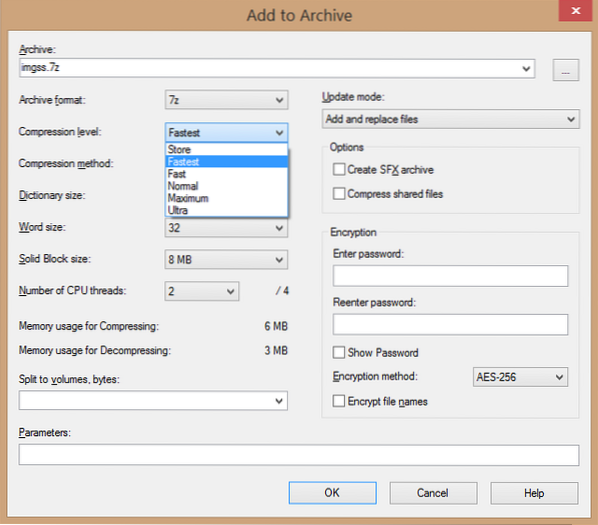
Although selecting Fastest compression level will certainly boost the compression speed, it offers a relatively low compression ratio. That is, the compressed file will not be much smaller compared to the original one. Similarly, Ultra compression level offers best compression ratio but is slow.
That said, you may use the Fastest compression level while compressing file formats that are already compressed as the end result with both Fastest and Normal compression level will be more or less the same. Formats such as JPG and PNG file are already compressed and compressing them again might not give you desired results.
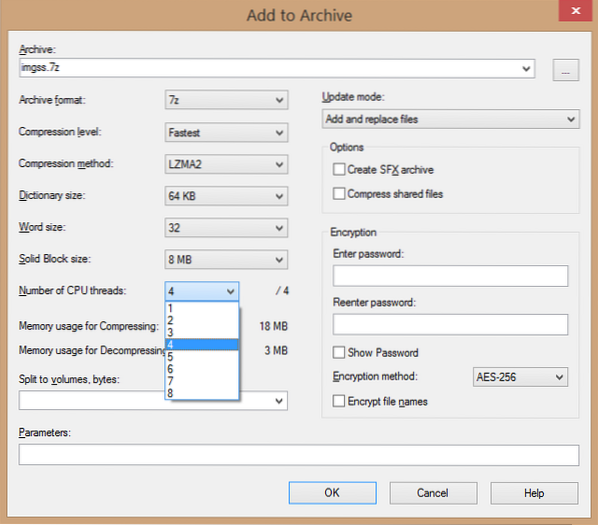
Many users suggest the LZMA2 compression method or algorithm for better compression ratio and speed, especially while running on new age PCs that include multi-core processors. This is because, the default LZMA doesn't support more than two threads. On the other hand, LZMA2 supports up to 8 threads. When all available threads are selected, the given compression task is shared among all available cores for faster compression.
 Phenquestions
Phenquestions


