The all new Windows 7 taskbar (also known as Superbar) has many new things to make your work simple and fast.
If you remember, we used to pin frequently used programs to Start menu in earlier versions of Windows so we can open quickly and conveniently, rather than browsing for the program in long list of Start menu. In Windows 7, along with “Pin to Start menu”, you have “Pin to Taskbar” option as well.

Pinning a program to the taskbar is simple. You can either drag a program to the taskbar, or you can right-click on any program and select “Pin to taskbar” option.
Pinned programs can be accessed using hotkeys as well. Use Windows key + numeric keys (1, 2, 3… ) to access a program on the taskbar. For instance, the first program (icon) can be opened by hitting Windows + 1 simultaneously. You can also use Windows + T to navigate through the Taskbar programs.
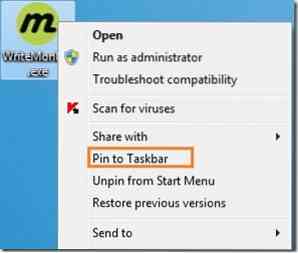
Note that if you drag the shortcut of a file, folder, or website to the taskbar (and the program isn't already pinned to taskbar), then the program is pinned to the taskbar and the item is pinned to the program's Jump List.
 Phenquestions
Phenquestions


