At times you might get documents created in different text editors which appear differently when opened in Microsoft Word. In some cases, the paragraphs could be separated by one or more blank lines, while in other cases, extra spaces could have been added. The reason the file created in one Word editor would open in another is that the file format is recognized by both. However, due to differences between two Word editors, the text might not appear the same on both.
Remove double spaces in Word
Another reason many Word documents might contain double-spaces after every full stop is that doing so was the convention for typewriters. Those who practiced typing on a typewriter would be habituated to the double-space after full stops even while creating documents on a computer.
The method explained below can remove double-spaces from Microsoft Word files, however, it is known to work with many other similar Word editors.
You can use the Find and Replace option to replace extra double-spaces between words in Word editors. Follow these steps:
- Click anywhere inside the document and press CTRL+F to open the Find field.
- Depending on the Word editor, there would be an option to expand the window to a full options window.
- In the Search for field, enter a double-space.
- In the Replace field, enter a single-space.
- Click on Replace all option to replace all double-spaces in the text.
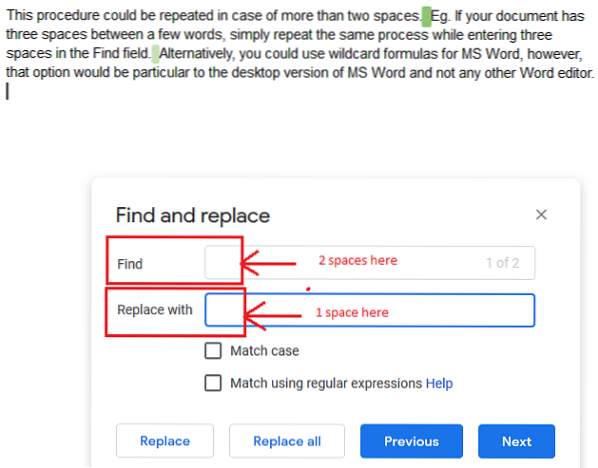
This procedure can be repeated in case of more than two spaces. Eg. If your document has three spaces between a few words, simply repeat the same process while entering three spaces in the Find field.
Alternatively, you can use wildcard formulas for MS Word, however, that option will be particular to the desktop version of MS Word and not any other Word editor.
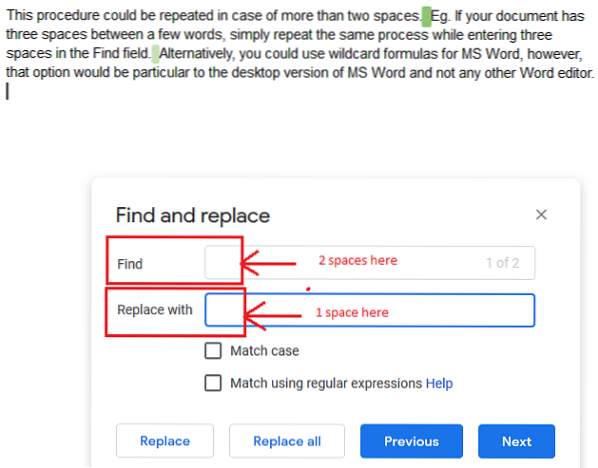
 Phenquestions
Phenquestions


