If you are one of those who often click some interesting pictures or have a nice collection of family photos, then this post will be of some use to you. Lets say you find that one of your old family photo has got torn, ripped or smudged and you don't have the negatives to get it developed again. Or maybe you clicked a nice sunny blue sky and later find that you have clicked some unwanted telephone or cable wires too in that photo.
Retouch photos using Windows Photo Gallery
In such cases we can make use of Windows Photo Gallery and use the option of 'Retouch' to magically remove such small blemishes. 'Retouch removes minor imperfections, marks and blemishes from Photos'. Let us see how to do this:
Make a copy of the photo before starting, just in case you need the original one -although Photo Gallery saves a copy of the original by default too. Open Photo Gallery and double click the photo you want to retouch. As you double click, it'll open with the toolbar ribbon. Click on the 'Edit' tab and there you'll see the 'Retouch' option.
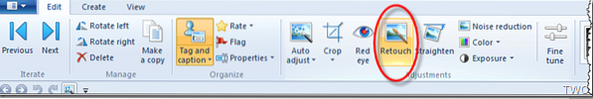
Click on Retouch and move the mouse cursor on to the photo, you can see the cursor has turned into a cross. Just drag this cross (mouse pointer) to draw a rectangle across the imperfection you want to remove. And as soon as you leave the mouse button, it'll magically remove the imperfection. You may not get it right the first time, but surely after few tries, you will. You should know that, after drawing the rectangle, Photo Gallery will try to match the surrounding color with the blemish and blend accordingly.
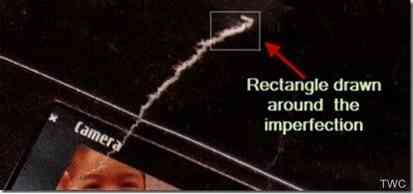
So repeat drawing the rectangle across the blemish areas. As you can see, it is to be used for small areas only. So you may have to repeat it and adjust a number of times. But the result is magical. Here are some examples of photos before and after applying the Retouch.
In this example, the photo is ripped, torn and you can see the torn mark and after applying the Retouch, the mark is almost gone!
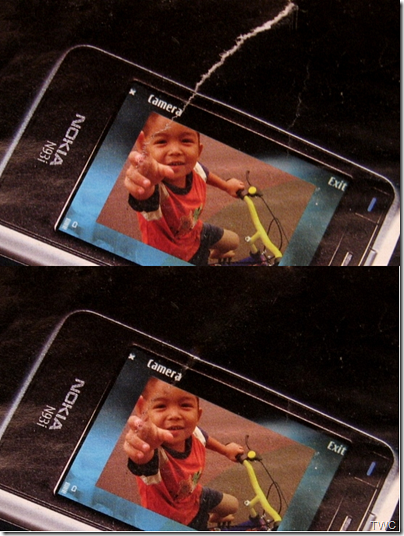
And in the next example, we have used the Retouch tool to remove the unwanted cable wire from the photo.

Another common example is that some photos have dates imprinted on them. You can use this tool to remove it. Similarly you can find out many other ways to make the best use of this Retouch tool of Windows Photo Gallery. Put it to use and give it a try.
Windows Photo Gallery is free and part of Windows Essentials 2012 Suite.

 Phenquestions
Phenquestions

