The Everything search software is a terrific third-party search tool for the Windows operating system. However, to search for files and data, you need to perform your searches using the Everything app. In this post, we will show you how Windows 10 users can now integrate the Everything search engine directly into the Windows taskbar using the EverythingToolbar application, to improve your Windows Search experience.
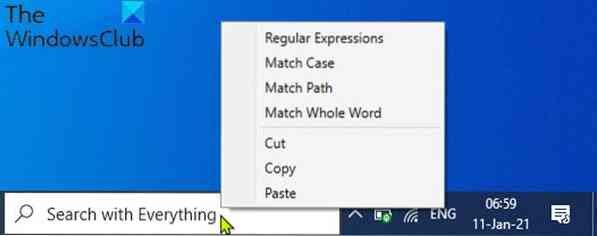
EverythingToolbar requires Everything software, and the search program needs to run in the background for the toolbar search functionality to work. The installer is compatible with Windows 10 and requires the .NET Framework 4.7 according to the system requirements.
EverythingToolbar will improve Windows 10 Search experience
To set up and configure EverythingToolbar on the Windows 10 Taskbar, do the following:
- The first thing you need to ensure is that Everything Search software is downloaded and running in the background. You can run a portable version or install it to automate the process as it is set to start with Windows by default.
- Next, download the latest EverythingToolbar release from the GitHub repository.
- Next, extract the zip archive to your system.
- Open the folder of the archive, right-click on the install.cmd file and select Run as Administrator to install the toolbar.

You may get a Windows SmartScreen error - in which case you need to disable SmartScreen Filter before you can proceed. Remember to turn it back on when you're done with the installation.
The installer opens a command prompt window to display the final status of the installation.
When prompted, tap any key on the keyboard to close the window.
Next, right-click the taskbar and select Task Manager.
In Task Manager, restart the explorer.exe process.
Exit Task Manager.
Next, right-click on the taskbar and uncheck the Lock the taskbar option to allow moving items around on the taskbar.
Now, right-click on the taskbar again and select Toolbars > Everything Toolbar to add the new toolbar to the Windows taskbar.
You can now increase or decrease the size of the search field, and move it around, e.g. to the left side.
Finally, right-click on the taskbar and enable the Lock the taskbar option.
That's it!
You can uninstall EverythingToolbar at any time by simply right-clicking on the uninstall.cmd file in the EverythingToolbar folder and selecting Run as administrator from the context menu.
In general, this is a tool that can make up for the shortcomings of Windows 10 Search - it allows Everything to take over the inbuilt Windows Search function, making the use of Everything more natural and smooth. If you are dissatisfied with Windows Search, give this tool a try!
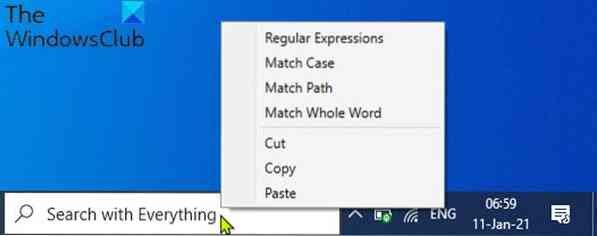
 Phenquestions
Phenquestions


