EME is an Elegant Markdown Editor recently released for Linux. The app was developed with Electron framework. The goal of this app is to give you the best markdown editor experience and its available for Windows, Mac, Linux.
EME Features
- It just suits, show editor or preview or both just as you wish.
- Focus mode, writing without distractions.
- Exportable, from Markdown to HTML/PDF… You name it.
- Supporting math typesetting, good for students and professionals.
- Auto-sync files to GitHub Gist after being saved, optional.
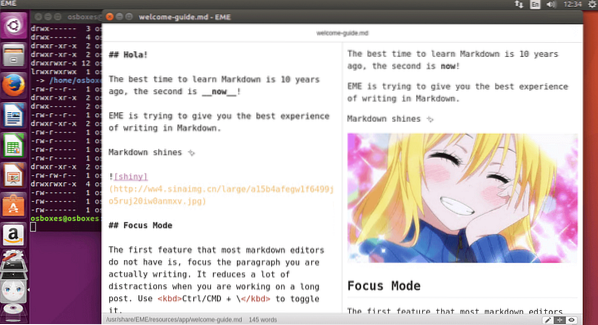
Latest release EME 0.12.0 Changelog from v0.11.0 which where both released a day apart
- Fixed Vue 2 compat issue (editor does not refresh after tab closed)
- Hide Reload menu item
- Show spinner when exporting PDF
- Fixed an XSS issue in markdown
- Removed Presentation mode (will be back as a plugin in v1.0)
- Migrated to Vue 2
How to install latest EME - Elegant Markdown Text Editor on Ubuntu 17.04, Ubuntu 16.10, Ubuntu 16.04, Ubuntu 15.04, Ubuntu 14.04
--------- Install gdebi --------- sudo apt-get install gdebi --------- Download the DEB package --------- wget https://github.com/egoist/eme/releases/download/v0.12.0/EME_0.12.0_amd64.deb --------- Install Package using the gdebi tool to install any required dependencies --------- sudo gdebi EME_0.12.0_amd64.deb
After the installation is completed, you need to run the following command as shown to launch the application. Note that the command is in CAPS Lock.
EME
 Phenquestions
Phenquestions


