The Hiri email client can be installed on Ubuntu 20 via Snap using the terminal, tarball, and Ubuntu Software Center. As of preparing this post, the latest version of Hiri is 1.4.0.5.
Install Hiri on Ubuntu 20.04 via Snap
It is the best and the recommend method to install Hiri on Ubuntu 20.04. Snap is an application package manager for all popular Linux distributions. The Ubuntu 20.04 comes with Snap by default. Type the given-below command to install Hiri via Snap:
$ sudo snap install hiri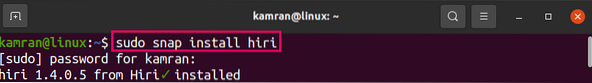
Install Hiri on Ubuntu 20.04 from the tarball
Though it is not the recommended method to use Hiri, it can be used in specific scenarios.
Visit the Hiri official website (https://www.hiri.com/download_hiri/linux/) and download the Hiri tarball.
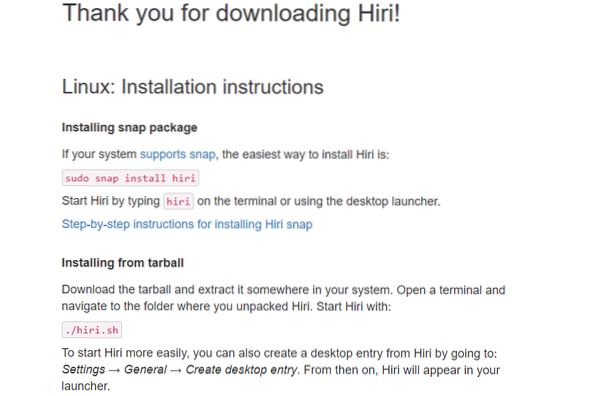
The Hiri tarball will be downloaded in the 'Downloads' directory.

Next, navigate to the 'Downloads' directory and extract the tarball using commands:
cd Downloads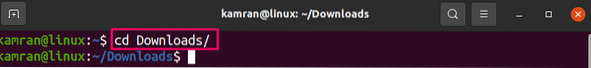
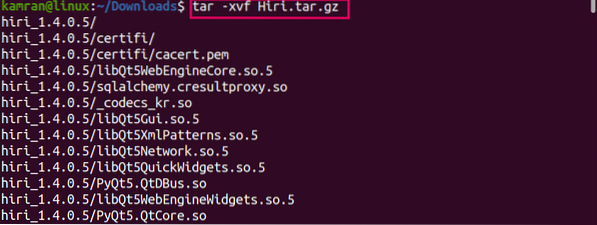
Launch the Hiri email client as follows:
cd hiri 1.4.0.5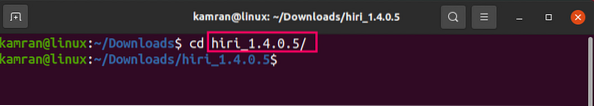
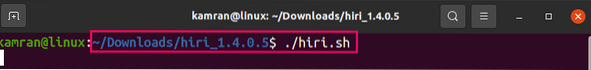
The Hiri email client will be launched successfully.
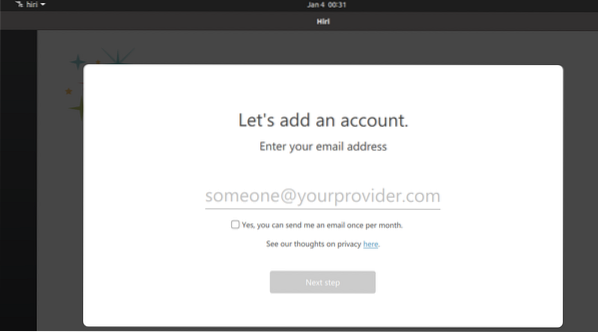
Install Hiri on Ubuntu 20.04 using Ubuntu Software center
Hiri snap application is also available through the Ubuntu Software Center. If you are interested in installing the Hiri email client using the graphical user interface (GUI), use it. Open the Application Menu, search for Ubuntu Software Center and open it.
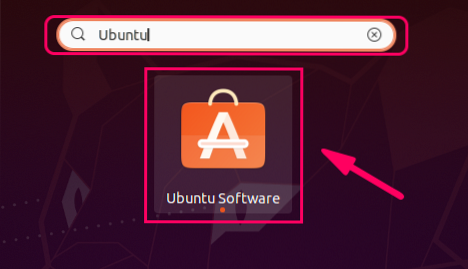
Search for Hiri email client.
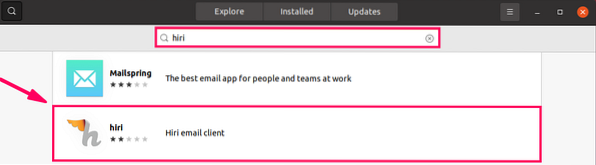
Click on the Hiri application and press 'Install' to start the installation.
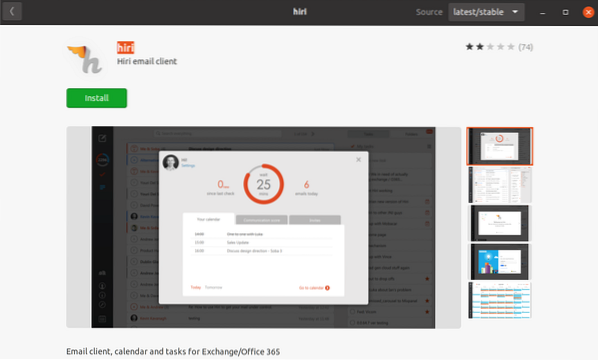
The Hiri email client will be installed.
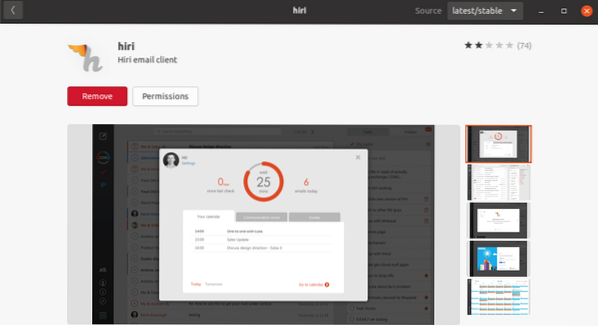
Launch and use Hiri
Launch Hiri from Application Menu or terminal as follows:
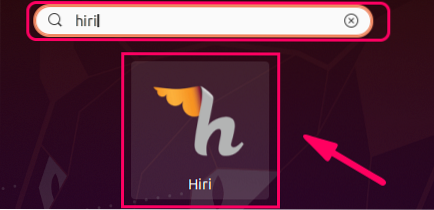
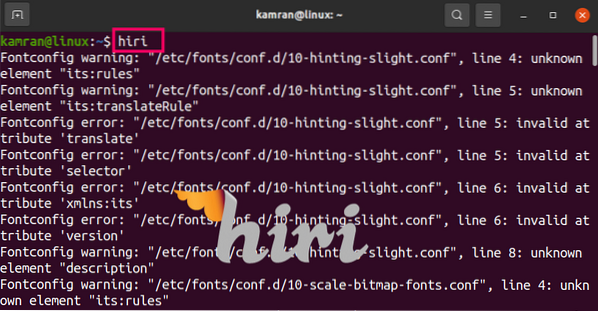
The Hiri email client does not support Gmail and Yahoo accounts. Enter the exchange or Office365 address.
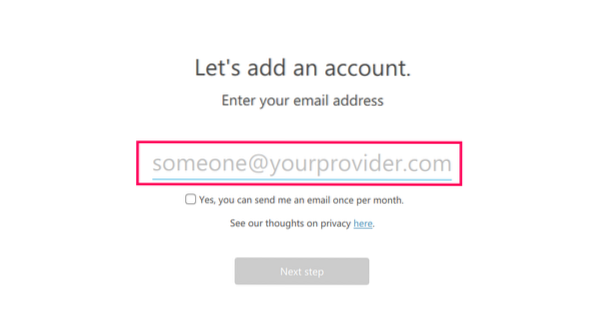
The Hiri email client will be ready to use.
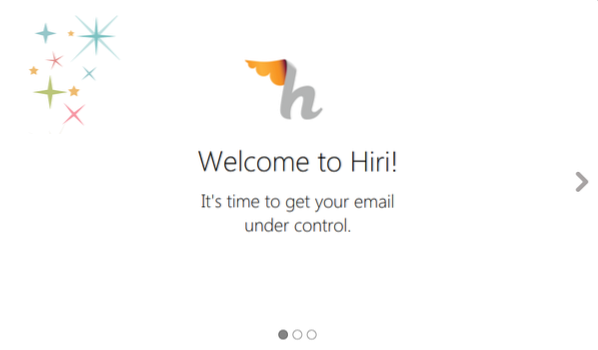
Wrapping Up
Hiri could be the best email client for you if you use Exchange or Office 365 accounts. The latest version of Hiri can be installed on Ubuntu 20.04 via Snap, tarball, and Ubuntu Software Center.
 Phenquestions
Phenquestions


