In one of our earlier posts, we talked about new Vivaldi browser, a browser from former CEO and co-founder of Opera. The desktop web browser is elegant and is very promising.
Although Vivaldi is currently available for all major desktop operating systems (Windows, Mac and Linux), in this guide, we will show how you can download and install Vivaldi browser on Windows operating system.
The browser sports a familiar interface with a small pane of the left side which accommodates bookmarks, mail, downloads, contacts and notes button. The team is working hard to add new features including mail, sync, and extension support. The team also wants to add a special navigation feature to allow all users browse the web without touching the mouse, a feature that will surely delight millions of keyboard freaks.

Yes, installing Vivaldi is more or less the same as installing any other desktop browser or software. Vivaldi browser is compatible with all recent versions of Windows operating system from Windows 7 to Windows 10.
Installing Vivaldi in Windows operating system
Step 1: Visit this official page of Vivaldi browser and download the latest version of the software on to your Windows computer. The download size is about 36 MB.
Step 2: Run the downloaded installer file by double-clicking on it to see the following screen:
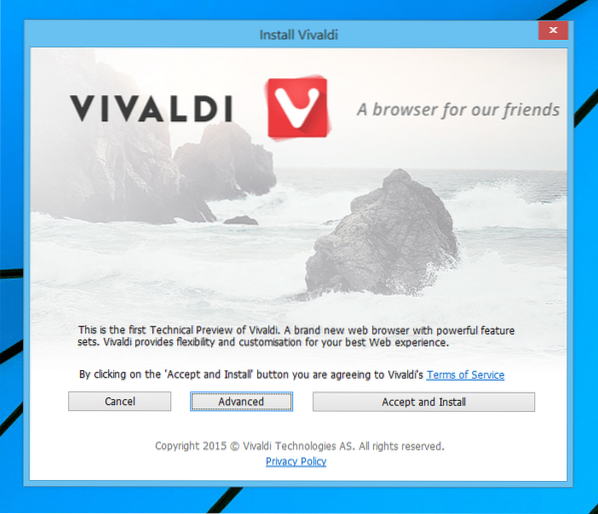
Step 3: Simply click Accept and Install button to begin the installation of browser and complete it. But if you want to change the default language (which is English), installation type or installation location, please click the Advanced button to view all these settings. Here, you can also set Vivaldi as your default browser by checking Set Vivaldi as default browser option.

Step 4: Finally, click the Accept and Install button to install the browser. That's it!
 Phenquestions
Phenquestions


