Microsoft has introduced Microsoft Standalone System Sweeper Beta, a recovery tool that can help you start an infected PC and perform an offline scan to help identify and remove rootkits and other advanced malware.
NOTE: Windows Defender Offline is the new name for Microsoft Standalone System Sweeper.
This tool can also be used if you are unable to start or install an anti virus solution on your PC. Moreover, if the installed anti-virus cannot detect or remove malware on your Windows PC, this tool could be of help too.
Do note that like Microsoft Safety Scanner, the Microsoft Standalone System Sweeper is not meant to be a replacement for a full antivirus security software like Microsoft Security Essentials. It is meant to be used only in situations where you cannot start your Windows computer due to malware infection.
The tool is available for 32-bit as well as 64-bit Windows.
To begin, please ensure that you have a blank CD, DVD, or a USB drive with 250 MB of space available.
Next, download the tool from Microsoft.
It is a stand-alone portable tool, so you have to simply click it to run it. No installation is required.
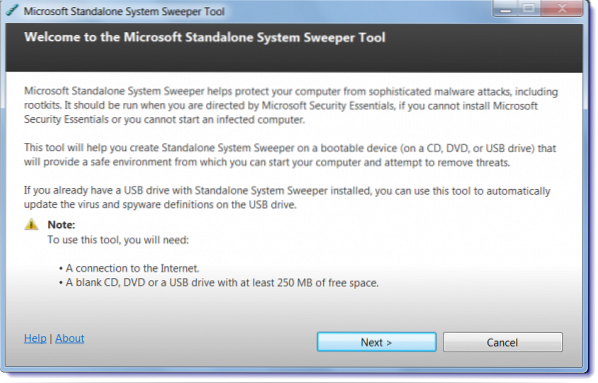
It will ask you to insert your CD, DVD, or USB drive.
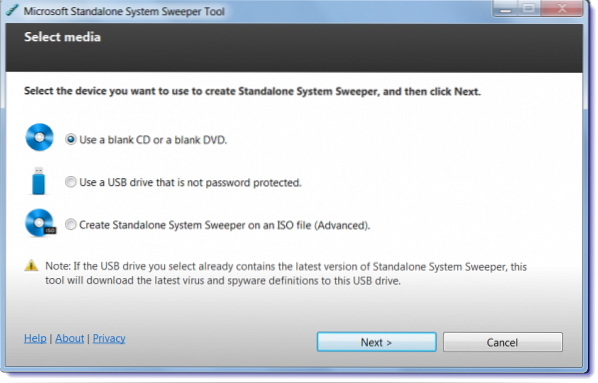
Do so, and run the tool. The tool will help you to create the bootable media required to run the software on your computer. You can also create a standalone system sweeper on an ISO file.
If the exercise fails and you are unable to burn Microsoft Standalone System Sweeper onto CD or DVD, ensure that the CD/DVD/USB is not damaged. Maybe try using another media, preferably a brand new one. If the problem persists it may be because of incompatibility between System Sweeper and other software or drivers installed on your system. Try running Microsoft Standalone System Sweeper on a different Windows computer that is clean or not infected; or use the Create Standalone System Sweeper on an ISO file option to create a disc image which can be burned manually ontothe a CD or DVD using any CD or DVD creation software.
Download page: Microsoft.
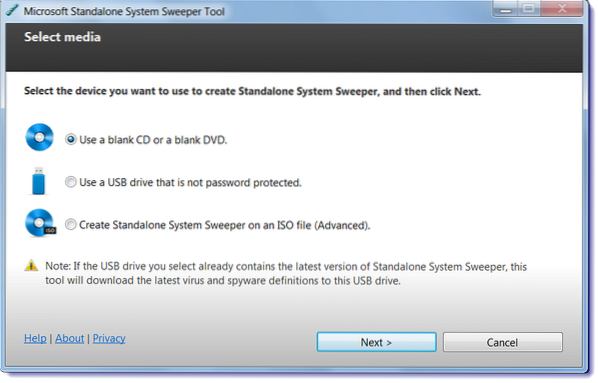
 Phenquestions
Phenquestions


