We try out a lot of things to keep our work organized. For instance, we try organizing icons on our desktop, create shortcuts for launching various files and folders and what not. But, over a period of time all our attempts turn futile as all this becomes unmanageable somehow. Programs or tools that can speed up your daily computer activities by giving links to folders, files and commands quickly can come to the rescue. And this is where Quick Cliq finds its potent use.
Quick Cliq is light, Simple and efficient productivity tool. It is the fastest and most convenient utility to launch programs or to open folders and files. All it takes is a simple mouse gesture-a right-click and slight downward pull to launch the program. Once launched, it can be used to open any of its following menus namely,
- Clipboard manager - Holds binary data (files/folders) as well as application specific data. It also saves the clipboard's content to a file. The manager does not automatically connect to the Windows Clipboard, but is invoked via its own unique keyboard shortcuts (CTRL+1-9 to store clips, Alt+1-9 to paste, and CTRL+Win+1-9 to append to existing text).
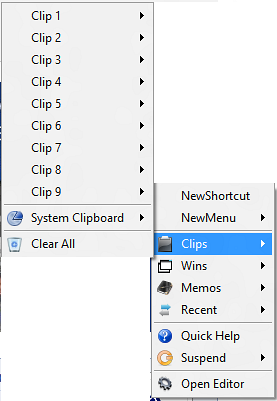
- Memos menu - Keeps your notes, text, and other frequently used data. It provides quick access to notes or bits of text.
- Recent menu - Shows recently opened file and folders.
- Windows manager - Lets a user hide currently active windows and reveal them back with a single click.
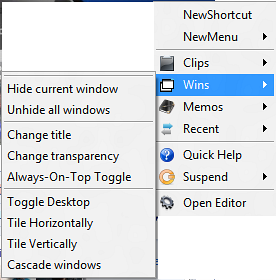
How to use Quick Cliq
Step 1:
Download the Quick Cliq- portable launcher, extract files and launch the program. Since the program is portable it does not require installation of any type.
Step2 :
When run, the program resides as a small icon in the system tray. Pressing the Windows key + Z brings up Quick Cliq's main menu. The main menu does not show any files, folders or programs at this time. You need to add them first.
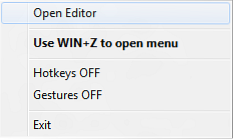
To add any new shortcut, menu, add a separator or even expand and collapse multiple menus right-click on the system tray icon and choose 'Open Editor' option.
Step3 :
You can even access the 'Settings' option from here and change the general settings and behavior.
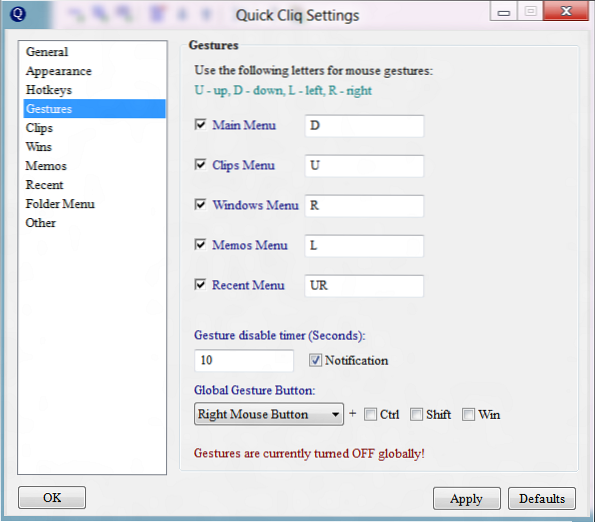
Thus, you can manage all your shortcuts and launch files/folders in most fast and easy way. Please note that the software is built using AutoHotkey script which sometimes gives a false positive in some antivirus software, but the publishers have assured that its is malware-free.
You can download Quick Cliq here.
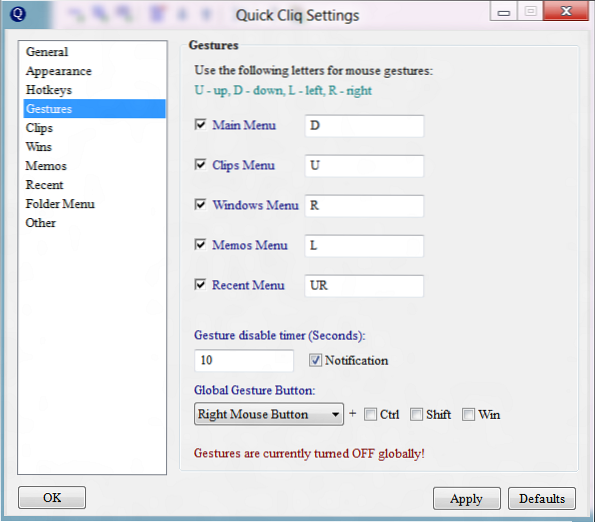
 Phenquestions
Phenquestions


