Google Trips is a new vacation and trip planning and management application for Google Android and iOS devices.
At first, I thought this was just another app that grabbed information from Gmail and other Google services, processed them, and displayed them in its interface to the user.
While it does that, it is rather refreshing that Google Trips works without that as well. The feature set is a bit limited then, but it is still providing valuable information to tourists and other travelers.
Trips enables you to type in any location you are interested in to get started. It does display an option to look up information about the current location, and may also display information about trips that it pulled from Gmail.
Update: Google confirmed that the Trips mobile application will be discontinued on August 5, 2019. Google customers may use Google Travel on the web instead. End
Google Trips
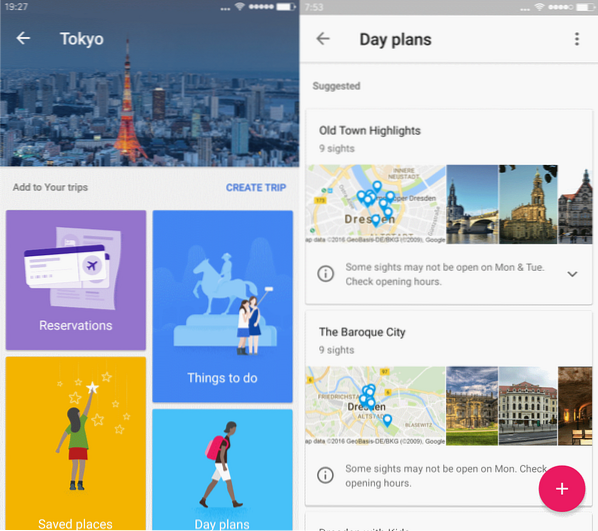
If you don't want Google Trips to do that, tap on the menu icon, select settings, and toggle the "Trips from Gmail" option there.
When you enter a new location, you get options to check it out without creating a trip. This can be useful to find out what you can do there by checking out interesting places, day plans that Google provides, information about getting around, food & drink information, and need to know information.
The information is useful, at least for the couple of places that I checked out (Bangkok, Tokyo, Dresden). While you should not expect hard to come by information, it is a good overview of what to expect.
Most interesting -- probably -- is the things to do and day plans listings. Things to do lists recommended locations and sorts them into groups.
This includes top spots and a for you section, but also things like temples, local favorites, art, or an "all places" listing that lists them all in a long listing.
The opening hours are quite handy as well and displayed for the majority of places listed by Google Trips.
Day Plans on the other hand offers one or multiple plans that suggest how to spend a day or days. This includes a number of important sights usually which are all laid out neatly on Google Maps and with information on how to get around. Options to pin additional sites, or remove sites you are not interested in, are included as well.
Favorited sites or altered trips are saved, but trips only become available on the front for easy opening if you save them. While you can open any location again by searching for it, saving trips makes this a whole lot easier.
Another benefit of saving a trip is that data is downloaded to the device so that it becomes available offline. This can be useful as you may look up information even if you don't have an Internet connection right away or at all in the target location.
Closing Words
Google Trips does not reinvent the wheel, but it makes trip planning quite a bit easier. While you can do all of that manually, for instance by pinning sites you are interested in on Google Maps, or saving information to the device, Google Trips makes all of that easier even if you cut the link to your Gmail account.
I have to say that this is a Google application that I really like and can see myself using when traveling.
Now You: What are your favorite travel apps?
 Phenquestions
Phenquestions


