Turn Off the Lights is a free browser extension and is available for almost every popular web browsers like Internet Explorer, Google Chrome, Maxthon, Firefox and Opera. It which dims the brightness level of your browser's background and lets you enjoy watching a video online.
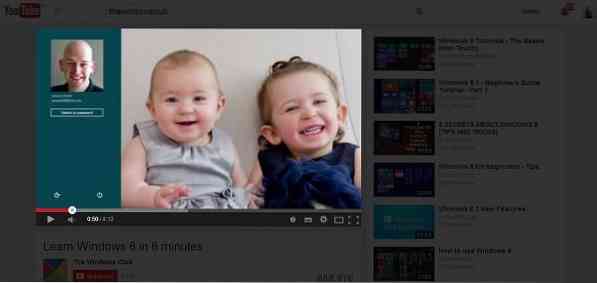
Turn Off The Lights Browser extension
Install Turn Off The Lights browser extension on your Windows computer and enjoy screen-dimming focus for watching a video, editing a document, and much more.
I installed the extension in my Chrome browser. A small light bulb will appear in the address bar. The extension however shows up only when you visit a compatible web page having HTML5 video, or Google Docs. Just click the light bulb in your address bar and it will dim your browser background helping you to focus on the video.

The extension is extremely customizable. You can select the opacity level and colour of the background of the web page and can also blur it out. Just right click on the light bulb appearing on your address bar and select 'Options' and it will take you to the settings page of Turn Off The Lights extension. The tool offers you five different images to set as the background image of your browser. You can also set the animation for your browser background.

The extension has an autoplay option which automatically dims the background when you click the play button and brightens the background again when the video ends.
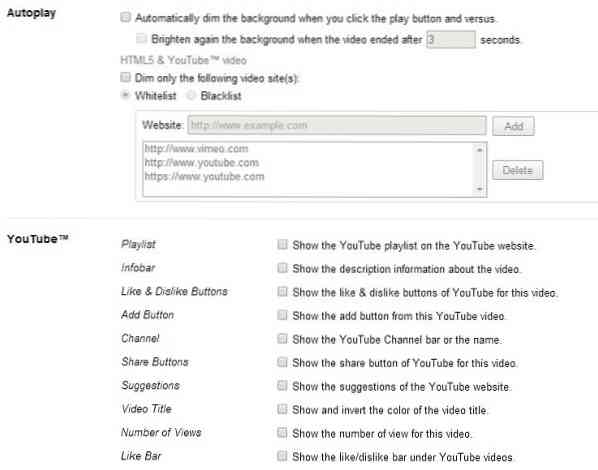
Turn Off The Lights Chrome extension also provides specific option for YouTube. It lets you show the playlists, show number of views to the video and much more.
Other YouTube features of the extension allows you to-
- Automatically set the YouTube player to the larger size.
- Automatically set the quality of YouTube videos.
- Automatically set to this resolution
- Movie theater mode: it shows the 'lights off' layer only on the top of the window.
Other set of features include -
- Visual Effects- It lets you add the special visual effects like Fade in , Fade Out and a unique effect of atmosphere lighting.
- Advanced Options- Advanced options include the options like eye protection, dimness level, flash detection, password protection and shortcut keys.
- Night Mode- This feature shows the night switch button below the web page to make the page dark or light.
- Camera Options- This feature let user to darken the web page with a hand sweep down
- Speech Recognition- Enabling the speech recognition let you command your browser with your voice . Just say- turn off the lights, turn on the lights, play video or pause video and the extension will work accordingly.
Turn Off The Lights is a very lightweight extension and doesn't slow down your browser's performance. It applies the changes quickly and helps you to focus on video. Internet Explorer users can download it from the Windows Store.
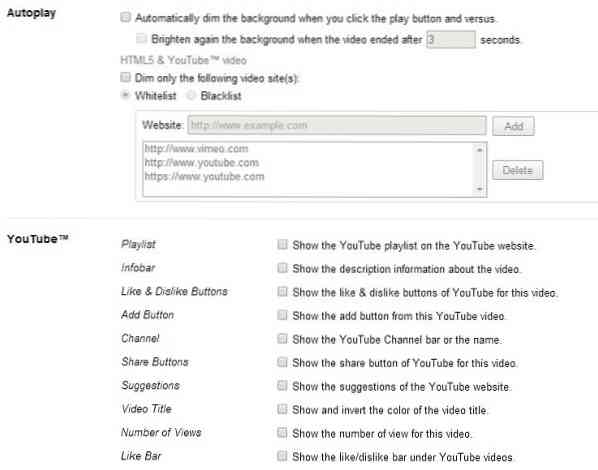
 Phenquestions
Phenquestions


