W8 Sidebar is a free portable software that adds sidebar with several useful components to Windows 8.1, Windows and Windows 7. This amazing sidebar always stays on the desktop and consistently shows the CPU, Memory and Disk Stats. It's more than a simple sidebar as it lets you schedule tasks, shutdown, put a sleep timer and also lets you clean up your computer a bit. Packed with lots of features, W8 Sidebar is a must have all in one tool. The various components of the software are discussed in this post.
W8 Sidebar for Windows 8
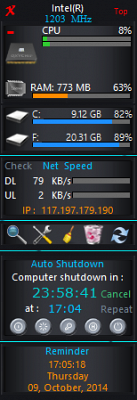
Real Time Stats
The main UI displays the computer stats, it shows real time information about CPU. After that, instantaneous occupied memory is displayed and then the stats for Hard Disk drives are displayed. Network stats are also displayed, showing you the current download and upload speed of your PC. Your IP address is also displayed along the network stats.
Search
We always prefer Windows Search as it is the most convenient to reach but the W8 Search application can come handy if you want to search among predefined folders and the search results are really fasts as W8 Search tool maintains a database of file names and you can frequently update that database to maintain the file records. The tool comes handy if you want to search too many different files in the same folder as it would reduce the searching time and will get you fast results.
Auto Shutdown
The program come preloaded with an automatic Shutdown/Restart/Sleep tool which can be accessed by clicking the small settings icon. You can run an automatic shutdown timer (say for an hour) or you can set a definite time when the computer must automatically shut down or restart. Option for repetition is also available so that the computer may automatically shut down itself at the same time every day. Once you've activated the timer you would see a timepiece running on the main UI displaying the time left in automatic shutdown. From the same settings window, you can backup or restore the W8 settings.
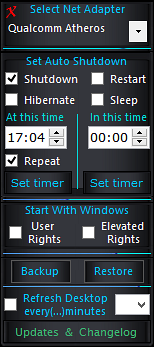
Cleaner
W8 Sidebar can let you clean the junk files from your computer. Hit the yellow brush icon to open the Junk Cleaner. You can move the junk files to recycle bin or you can delete them permanently with this tool. Next comes the recycle bin cleaner, the recycle bin cleaner would permanently delete the files from the recycle bin. It is advised to use these tools carefully as the actions can't be undone.
Task Scheduler
The task scheduler can automate some simple tasks for you. You can add a task for opening up a file or a web address. You can choose the days the task must run and you can even decide the time for performing the task. Once you fill in the details, the task scheduler will automatically run the task according to the timings chosen by you.
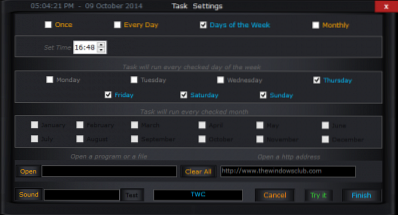
As I already mentioned, W8 Sidebar is not just a sidebar it is a perfect combination of many tools in the shape of a sidebar. All the tools are easy to operate and worth the use. W8 Sidebar is tiny in size but big at features.
Click here to download W8 Sidebar.
8GadgetPack is another tool you may want to check out. But do remember that Microsoft took off all the Gadgets which were being hosted by it, in its Windows Personalization Gallery, as they could allow Remote Code Execution which could in turn compromise your computer. As a result you find that Windows 8 does not include Gadgets or a Sidebar. Gadgets have been deprecated and outclassed by the new live tiles and apps.
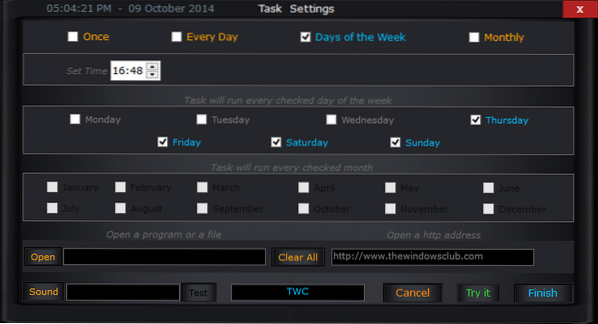
 Phenquestions
Phenquestions


