I am sure most have heard about Apple's iTunes, which is used to download, play, manage and organizing music and videos on iPhone, Mac, and other Apple products. Well there is also something called as aTunes and it is the prettiest and simplest way to manage all songs on your Windows PC. aTunes is a 31MB freeware. You will not have to worry about the file formats once you have aTunes.
In this post I will discuss all the features aTunes offers, and here they are:
aTunes Review
1) This software offers a bunch of features up-front. All you have to do is select the repository on your PC which has all your music. The repository is the folder which has all your music files. That's it. aTunes then lists all this music files on its panel on every start-up.
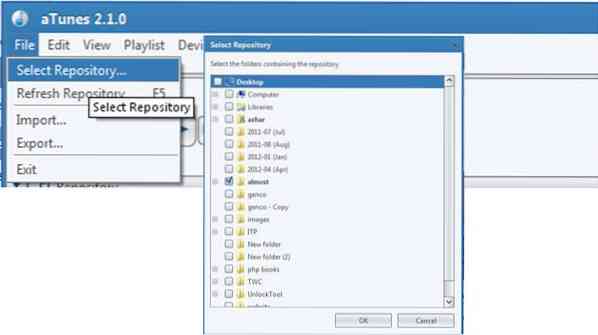
2) All the controls are clean without any junk. You have volume control, shuffle and replay buttons that can be set and reset any time without any worry.
3) The “Device” tab on the options is used to connect mobile devices or any other music devices and play them directly with ease.
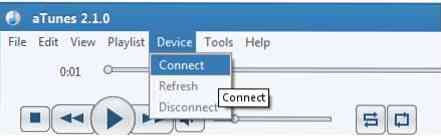
4) You can create playlist by tagging songs, just click “Playlist” and “Tags” - here you can do a lot with tagging songs.
5) Finally the best part is the “Radio”. aTunes has an inbuilt radio and a long list of radio channels as well. aTunes makes accessing radio easy as you like. Just choose Radio from the dropdown list at top right section of the window. And you can see a list of radio channels, click any one and you have it playing on your speakers in no time.

It doesn't end here. You can add your favorite radio channels by clicking “Tools” and then “Add Radio” paste the URL of the Radio and then you can listen to it using aTunes.
6) The right hand side of the aTunes pane, is the lyrics sections. It showcases the lyrics of the songs being played. Just like in my case, in the image below.

7) On the top right is the search section. It can search song matching text provided. That is something that is an added bonus and interesting as well.
I hope hearing about so many exciting features about aTunes, you may want to try aTunes now.
aTunes download
Download aTunes here.

 Phenquestions
Phenquestions


