Customizing cursors is something not many of us think of doing - possibly because it is rather difficult to create animated cursors, unless you know how to do it.
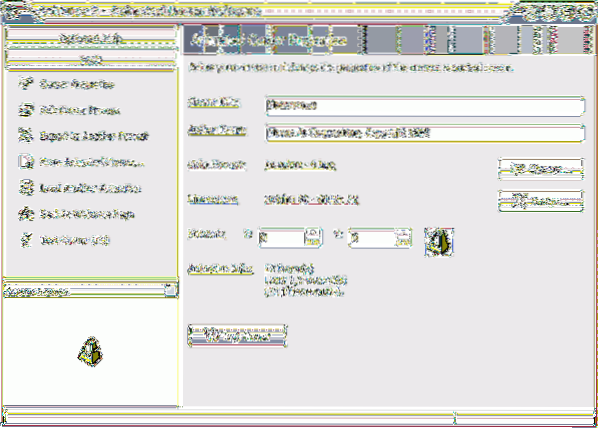
Well, AniTuner is a freeware that lets you create, edit and convert animated cursor files (.ani) for Windows that contain an animated mouse pointer.
You can use animated cursors not only to customize the appearance of Windows themes, but also to insert animations in your web pages, blogs, e-mails, instant messaging, documents or even applications.
Features:
- Open and display any animated cursor.
- Make animated cursors (ANI) from animated GIF, video AVI and bitmap strips.
- Edit frames, change their duration, modify them in your favorite image editor and Save changes back to the animated cursor.
- Perform operations directly on one or several frames like rotation, flip, reverse, or image merging.
- Import image files (BMP, JPEG, GIF, PNG, Adobe Photoshop PSD, CUR, ICO) to turn them into static cursors or animated cursors.
- Export frames from your animated cursors to several image formats.
- Modify existing animated cursors, and change their color depth or size.
- Convert animated cursors to animated GIF, AVI, bitmap strips or Adobe Flash SWF movies.
AniTuner is not exactly easy to use but there is good Help available in the program itself.
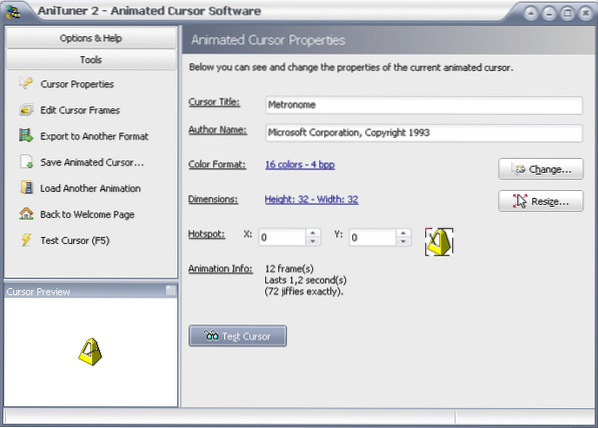
 Phenquestions
Phenquestions


