Always have a lot of tasks to do and normally forget about them? We have here a free Windows Store app for your Windows 8 PC, that would keep reminding you about your important tasks. gTasks HD is basically a notes and task manager application for Windows 8. With its intuitive interface and categorization features, the app makes it easier for you to get to know about your to do tasks in just a blink.
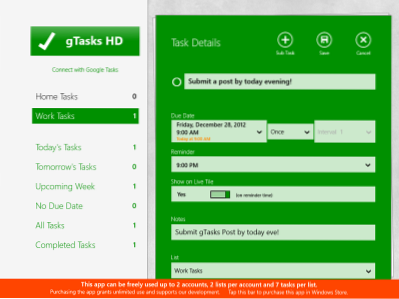
First of all I would like to tell you about the limitations of the free version of the app. In the free version, a user can only add two accounts, and for each account a user can only add two tasks list and for each list a user can add only 7 items, which are enough for most users, I suppose. If you've got a busy schedule and a lot of tasks then I think, you need to purchase this app.
When you add a new task, there are a lot of options that you can choose from to make your reminder more accurate. When you click on the Add task button, the following fields appear: Task Name, Due Date, Reminder Timing, Reminder Interval, Live Tile, Notes and Tasks List. The feature I liked the most was the Live Title and Connectivity support with Google Tasks. Google Tasks is widely used Internet task manager program - and now you can easily manage your Google Tasks Accounts using gTasks.
The app by default is divided into two lists - 'Home Tasks' and 'Work Tasks'. You can rename this lists according to your wish and you can also delete a list from the app. In a list you can organize your task according to title, date or manual order. Once you add a task to a list, it automatically gets categorized into following six categories:
- Today's Task
- Tomorrow's Task
- Upcoming Week
- No Due Date
- All Tasks
- Completed Tasks
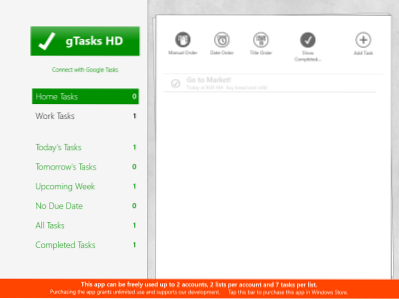
Once you've completed a task or the date of task has been finished you can simply tap on the small circle that is at the left of the task's name. Once the circle is tapped, the task will be automatically moved to the Completed Tasks List.
Click here to download gTasks from the Microsoft Store.
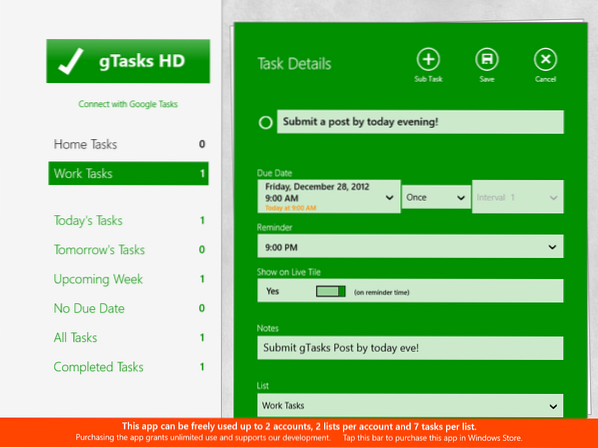
 Phenquestions
Phenquestions


