We have already covered the key features and capabilities of this multi-functional machine. This post focuses on the working of the Cricut Machine and the different ways to make it function. Let's discuss the main functionality of this machine:

Get Cricut Maker on Amazon!
How Cricut Machine Works:
To use Cricut Machine, first of all, connect it with your computer. Cricut Machines comes with two cables; one is for power, and the other is USB for data transfer. See the guide below:
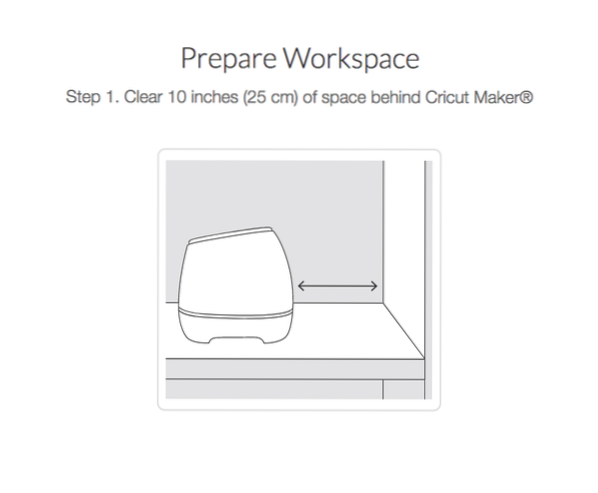
Prepare a workspace and leave at least 25cm space behind the machine.
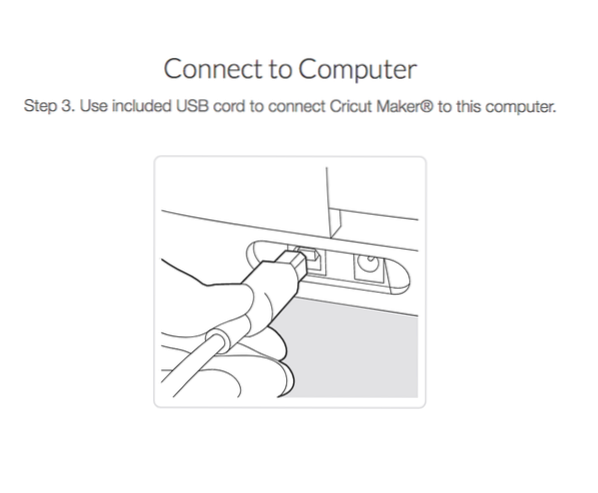
Connect Cricut Maker with the computer using the USB cable. If you have a newer version of the MacBook, you may need adapters to connect the machine with your device.
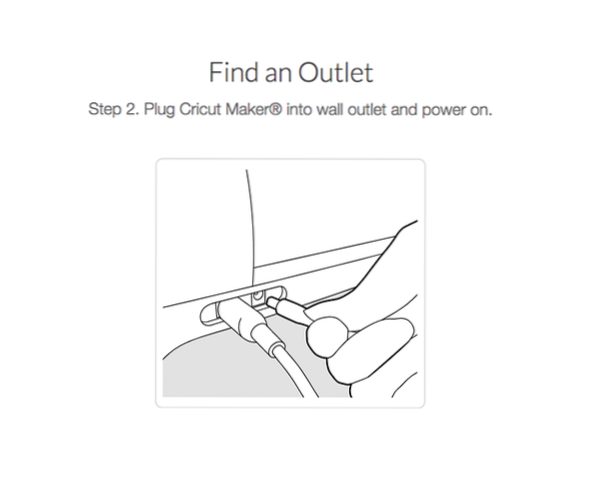
Plug the Cricut Maker power cord with a wall outlet; Now it is ready to use.
Make your own designs or avail the premade design templates that are accessible in the software. Cricut comes with a software called “Design Space,” which is available on Windows and macOS along with mobile devices:
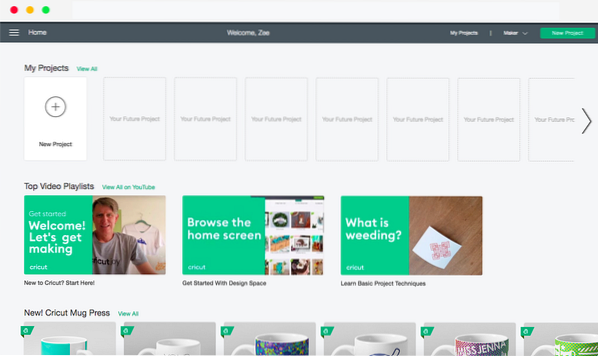
Cricut Maker can also be connected with android or iOS devices via Bluetooth; all you need is the “Design Space” app on your device and “Design Space” credentials to log in.
This “Design Space” app allows you to import designs, or you can create any design using the software itself, so there is no need to get third party software for creating designs:
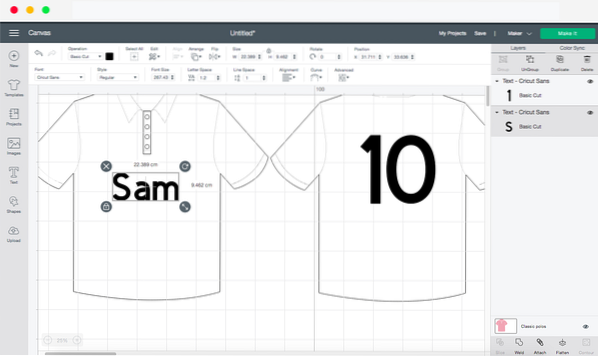
Once your design is ready, time to choose the material. Place the material on a 12" x12" (or any other size according to your requirement) cutting mat and load the material in the Cricut Maker machine.
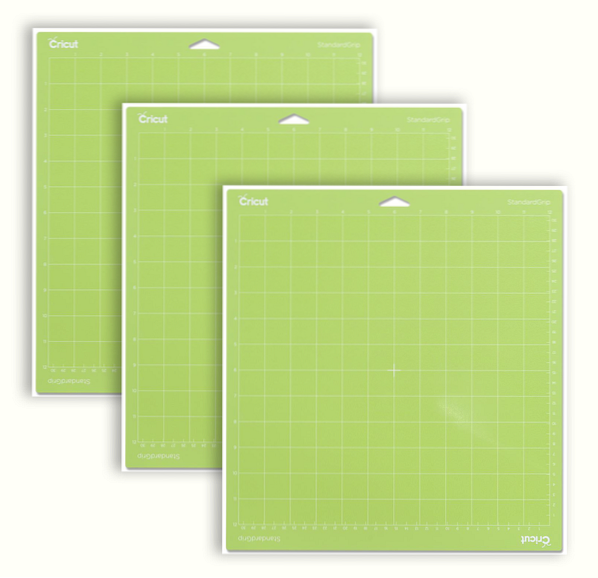
Get Cricut Mats on Amazon Here
Now select the appropriate blade as the circuit maker comes with various blades choose according to the material you want to cut. And open Cricut maker lids and place them in the housing unit “B.” All of your blades will be placed in “B“:

A: For scoring stylus, Pens and Markers
B: For blades
After setting up the blade and loading the material, you press a button away from cutting.
Conclusion:
The process of getting your cutting done in Cricut Maker is simple. In this guide, we learned how Cricut Machine works, and the basic preparation needed to cut any material. You can import your own designs in Cricut's software known as “Design Space,” or an entire dedicated user-interface to create your own designs in “Design Space” itself. Once your design is ready, load material and command it to begin the cutting process.
 Phenquestions
Phenquestions

