Mozilla Firefox has been my default web browser for the past nine years. Dozens of web browsers have been released over the past decade, and two or three of them load web pages faster than Firefox, but I continue using Firefox as my main browser because of privacy.
As said, Firefox is my primary web browser. Most of the time, I have at least twenty tabs opened in the browser. Once in a while, when I find that Firefox is running slowly, I reinstall the web browser. Before reinstalling the browser, I need to copy all the URLs opened in all tabs of Firefox so that I can quickly open them again after reinstalling the browser.
You cannot simply copy all URLs open in all the tabs of Firefox. Of course, you can copy all URLs one by one, but it's a tedious job if you have tens of opened tabs.
A couple of extensions out there to help you quickly copy all open URLs in all tabs. But why use an extension when you can do so without any third-party extension?
Copy URLs in all tabs of Mozilla Firefox without extensions
In this guide, we will see how to copy URLs opened in all tabs of Mozilla Firefox without installing any extension.
Step 1: In the Firefox browser, click the Hamburger menu icon (refer to the picture below) and then click Options.
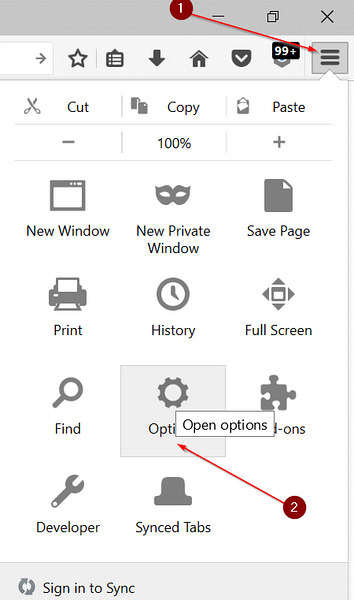
Step 2: Under the General tab, check if there are any URLs in the Home page field. If you have set a URL as your home page, for the time being, please copy that URL to Notepad or any other text editor if you don't want to lose that URL. If the current home page URL is familiar to you, no need to copy it.
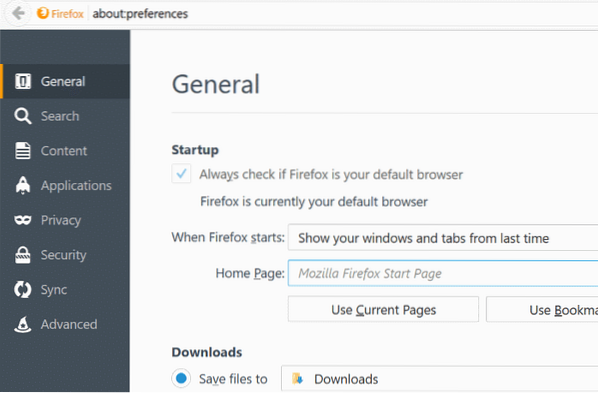
Step 3: Now, click Use Current Pages button to automatically copy all current URLs opened in all tabs to the Home page field. All URLs in the Home page field are separated with a “|”.
Step 4: Select the Home page field, simultaneously press Ctrl and C keys to copy all URLs to the clipboard.
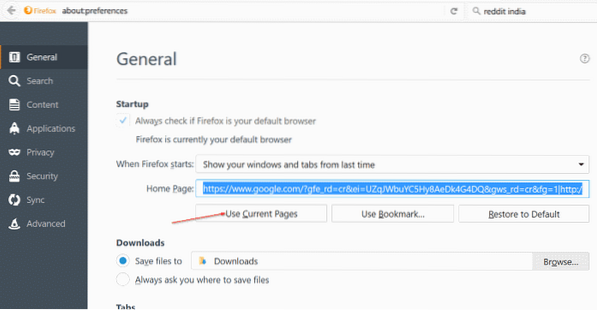
Step 5: Open Notepad or any other text editor, use Ctrl + V hotkey to paste all copied URLs. As said before, all URLs have been separated with a “|”. That's it!
You may now save the Notepad or text containing URLs.
 Phenquestions
Phenquestions

