LibreOffice 5.3.3 recently released, is the latest fresh version of LibreOffice 5.3 series which was released in early February. It comes with new features and program enhancements for technology enthusiasts. Before we proceed on how to install libreoffice on ubuntu, lets review what libreoffice is.
LibreOffice as we know is one of the most feature-rich releases in the history of the application. It offers an introduction to new features such as online with collaborative editing, which increase the competitive positioning of the application, and at the same time provides incremental improvements, to make the program more reliable, interoperable and user-friendly.
Ubuntu Desktop

CentOS Desktop
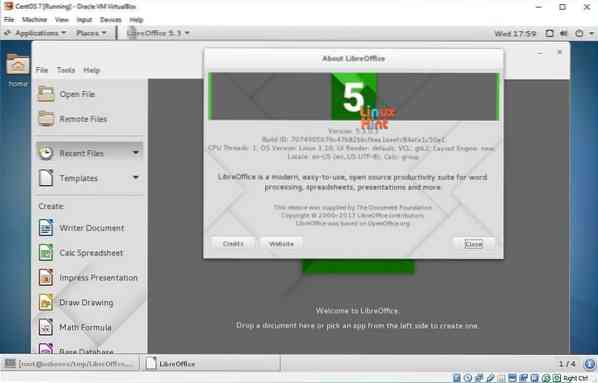
LibreOffice 5.3.3 Highlights
- sw: WW8 import: fix table in Apo in header
- sw: compare document: tweak special handling of EndOfContent
- Impress: Moving slides copies instead of moving
- crash in SwDBManager::releaseRevokeListener
- list only matching JREs
- revert my fix for to hopefully fix
- sw: fix page number offset on table dialog “Text Flow”
- export Text AutoFit to .pptx
- cui,sw: fix page number offset on paragraph dialog “Text Flow”
- RTF import: \ltrpar should not override \qc from style
- print preview: page numbering starts with 1 (not 0)
- print preview: page numbering starts with 1 (not 0)
- RTF import: handle bitmap shapes inside tables
- gtk findfocus return only if focused
- allow status bar to adapt to its own preferred size
- doc/docx: make unit test for round-tripable
- ensure non-empty unique gradient names
- gtk findfocus return only if focused
- force using GDI when needed
- DOCX export: fix crash
How to install LibreOffice 5.3.3 on Ubuntu 17.04, Ubuntu 16.10, Ubuntu 16.04, Ubuntu 15.04, Ubuntu 14.04
sudo apt-get remove --purge libreoffice* sudo add-apt-repository ppa:libreoffice/libreoffice-prereleases --------- Update Repository and Install package --------- sudo apt-get update && sudo apt-get install libreoffice
How to uninstall LibreOffice 5.3.3 from Ubuntu Linux
sudo apt-get remove libreoffice5.3*
How to Install LibreOffice 5.3.3 office on CentOS 7, RHEL
32bit OS
cd /tmp yum remove openoffice* libreoffice* wget http://download.documentfoundation.org/libreoffice/stable/5.3.3/rpm/x86/LibreOffice_5.3.3_Linux_x86_rpm.tar.gz tar -xvf LibreOffice_5.3* cd LibreOffice_5.3* cd RPMS/ yum localinstall *.rpm libreoffice5.3
64bit OS
cd /tmp yum remove openoffice* libreoffice* wget http://download.documentfoundation.org/libreoffice/stable/5.3.3/rpm/x86_64/LibreOffice_5.3.3_Linux_x86-64_rpm.tar.gz tar -xvf LibreOffice_5.3* cd LibreOffice_5.3* cd RPMS/ yum localinstall *.rpm libreoffice5.3
 Phenquestions
Phenquestions


