What is Conhost.exe process? Is it useful or do I need to remove it? Is it a virus? Why is it running on my PC with high CPU, Memory or Disk usage? Console Window Host or ConHost.exe are both are same but named differently in different places inside of the Task Manager. They support the running of the Command Prompt. Today, we will learn many things about Conhost.exe.
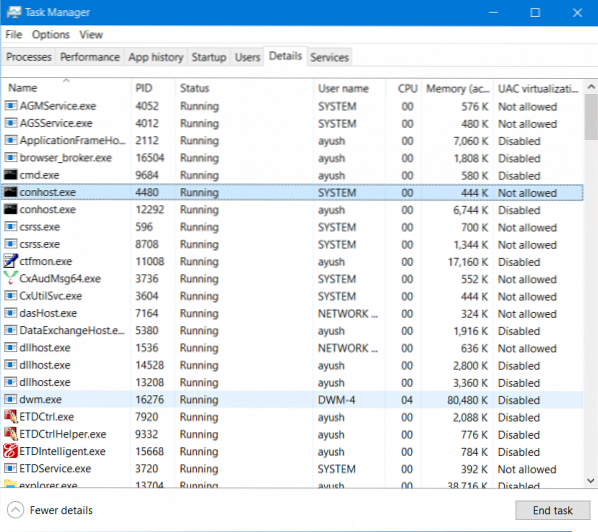
What is Conhost.exe
We will be covering a number of things about Conhost.exe. They include:
- Is it really useful?
- Why do multiple instances of the process run?
- How do I check if it is malware?
- What can I do if it consumes high resources?
Is conhost.exe useful
It is a really important process. It is related to cmd.exe or Windows Command Prompt and crsrss.exe or ClientServer Runtime System Service. These processes are interdependent. This means that it supports each other in running and executing the whole feature. This includes the support for keyboard and mouse interaction, the display of text inside of the standard Win32 app window.
Why do multiple instances of the conhost.exe process run?
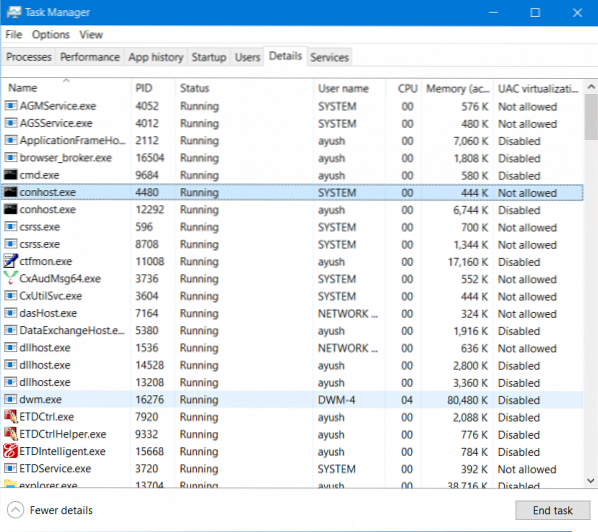
As mentioned earlier, this process runs when the command line is running. Now, this includes both, the active as well as inactive command line windows. Much other software like Connectify needs to run some command line commands in the background to function as intended. But when we use them, we do not see any command line window popping up, but these commands are executed in the background. This calls for Console Window Host to execute the commands in the background without actually interrupting the user's task flow. Hence, many times the program runs multiple background instances of the command line just to execute the commands more efficiently.
Is conhost.exe a virus?
To check if a process that goes by conhost.exe or Console Window Host is a malware or not is very easy.
When you find the process, just right click on the entry and select Open file location.
If it opens C:\Windows\System32 and points towards a file called conhost.exe, you need not worry about it. To be safe, right-click on it and select Properties. Under the Details tab ensure that it is a Microsoft Windows OS file.
If it is located in any other folder or location, then it could be malware. We recommend that you full-scan your computer with Windows Defender or your antivirus software.
conhost.exe consuming high resources
- Try closing all your command line interface (cmd.exe) windows.
- Check if any applications are using the command line to execute tasks
- Check your scheduled tasks and see if any are running any jobs
- Run a malware scan using a free second-opinion, standalone, on-demand antivirus tool like Kaspersky or Dr. Web Cureit.
- Run System File Checker to replace potentially damaged system files.
Let us know if you need to know anything else!
Want to know about these processes, files or file types?
Windows.edb files | Thumbs.db files | NFO and DIZ files | Index.dat file | Swapfile.sys, Hiberfil.sys & Pagefile.sys | Nvxdsync.exe | Svchost.exe | RuntimeBroker.exe | TrustedInstaller.exe | DLL or OCX files | StorDiag.exe | ShellExperienceHost.exe | MOM.exe | JUCheck.exe.
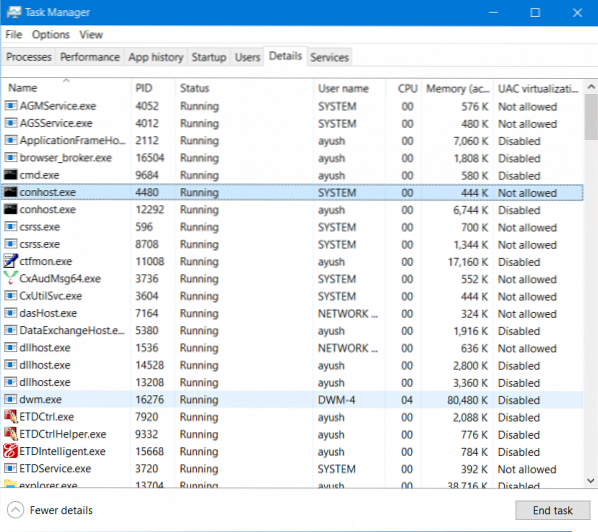
 Phenquestions
Phenquestions

